ASRock Beebox Review: A Fanless Braswell UCFF PC
by Ganesh T S on July 14, 2015 8:00 AM ESTNetworking and Storage Performance
We have recently started devoting a separate section to analyze the storage and networking credentials of the units under review. On the storage side, one option would be repetition of our strenuous SSD review tests on the drive(s) in the PC. Fortunately, to avoid that overkill, PCMark 8 has a storage bench where certain common workloads such as loading games and document processing are replayed on the target drive. Results are presented in two forms, one being a benchmark number and the other, a bandwidth figure. We ran the PCMark 8 storage bench on selected PCs and the results are presented below.
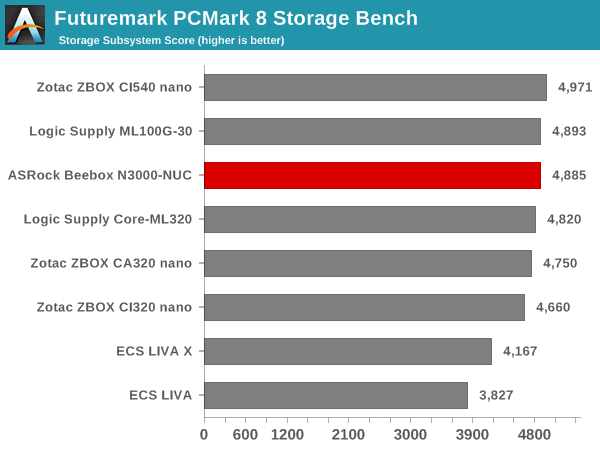
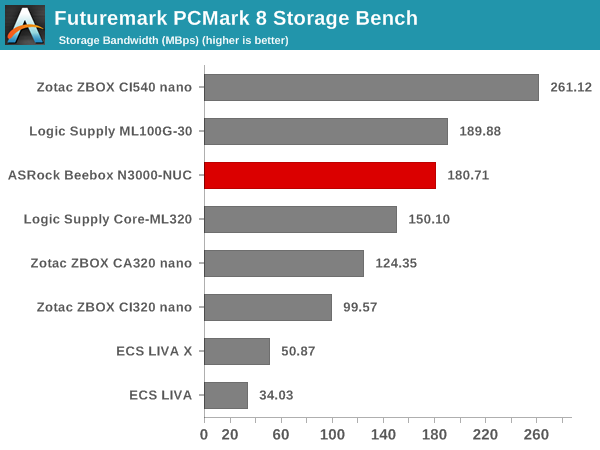
It must be noted that the SSD in our review sample was industrial-grade. The claimed speeds of 510 MBps reads and 300 MBps writes indicate that the controller in the mSATA SSD is likely the Silicon Motion SM2246EN. The PCMark 8 storage bench numbers keep the Beebox in the top half of the graph.
On the networking side, we restricted ourselves to the evaluation of the WLAN component. Our standard test router is the Netgear R7000 Nighthawk configured with both 2.4 GHz and 5 GHz networks. The router is placed approximately 20 ft. away, separated by a drywall (as in a typical US building). A wired client (Zotac ID89-Plus) is connected to the R7000 and serves as one endpoint for iPerf evaluation. The PC under test is made to connect to either the 5 GHz (preferred) or 2.4 GHz SSID and iPerf tests are conducted for both TCP and UDP transfers. It is ensured that the PC under test is the only wireless client for the Netgear R7000. We evaluate total throughput for up to 32 simultaneous TCP connections using iPerf and present the highest number in the graph below.
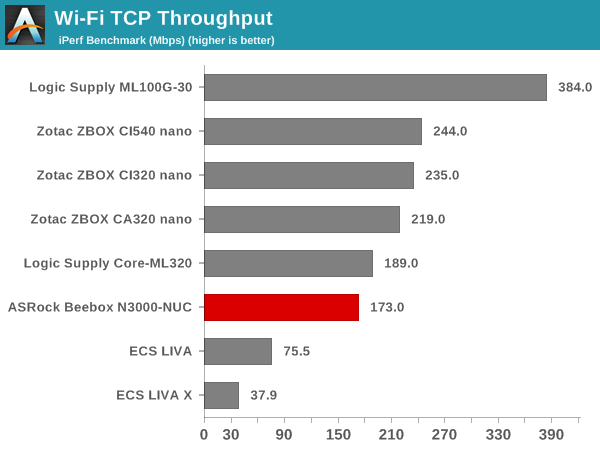
In the UDP case, we try to transfer data at the highest rate possible for which we get less than 1% packet loss.
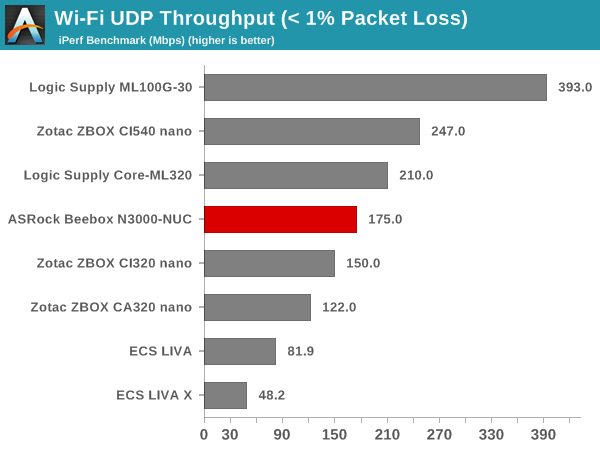
The Realtek 8821AE 1x1 802.11ac / BT 4.0 combo is no stranger to our testbed. We have seen it before in our GIGABYTE BRIX Pro as well as BRIX Gaming reviews. Unfortunately, the performance of the mPCIe card in the Beebox is not that great - this could be due to a number of factors such as host CPU limitations (Cherry Trail vs. Core-series) and/or antenna placement.










45 Comments
View All Comments
amakula77 - Tuesday, July 14, 2015 - link
This review is good but I think it needs an extra section to test this out as a low end gaming machine , with Bluetooth controller, this thing I'm sure could play older emulators and GOG and older steam games.amakula77 - Tuesday, July 14, 2015 - link
I did not see the Dolphin emulator test this is good by more gaming tests are needed to determine if this will be a suitable low end gaming machinenathanddrews - Tuesday, July 14, 2015 - link
Yeah, I'm thinking there is a missing graphic - normally they publish Dota 2 numbers or something. From Performance Metrics - I "GPU performance shows a similar trend to the CPU performance. The difference when compared to Bay Trail is considerable." But all I see is 3D Mark, where it is marginally faster than the LIVAX. Then on Performance Metrixs - II, it is marginally slower than LIVAX for Dolphin. I guess I'm not seeing anything in the way of GPU improvements from these data points. Did I miss something or is something missing?blakehaas - Tuesday, July 14, 2015 - link
I like the power usage, but the available ports are lacking. The CI320 has esata and a plethora of usb3.0.barleyguy - Tuesday, July 14, 2015 - link
eSata especially is a big advantage. (All of my media is stored a 4 TB eSata hard drive.)Kracer - Wednesday, July 29, 2015 - link
Is eSata that common?A NAS seems a much more universal solution.
Pissedoffyouth - Tuesday, July 14, 2015 - link
I'd like to see an i5 5775c in a box like this especially with the quiet laptop style blowers a lot of newer PC's have.barleyguy - Tuesday, July 14, 2015 - link
Zotac has some pretty powerful boxes similar to this. The EN860 is an i5 4210u with NVidia GTX 860M graphics. They will soon have an EN960 with 970M graphics. The EN860 has a silent cooler (completely silent at idle, and about 35 dB when gaming).They are a lot more expensive though. The EN860 is $500 barebones, and the EN960 will be coming in around $700 barebones.
owarchild - Tuesday, July 14, 2015 - link
@Ganesh T S, can you try this alpha version of OpenELEC: http://forum.kodi.tv/showthread.php?tid=231955&... Is should work on the Beebox as it has been used in a ASRock N3150 board.savagemike - Tuesday, July 14, 2015 - link
I don't understand your pricing comment that 128GB is a nice premium over 32GB for only $20. This also entails the loss of an operating system which costs around $100+ if that is the OS you want.In the same vain I don't understand the pricing of your system. How did you get 4GB/128GB and Windows 8.1 Pro 64 for $220?