A Super Fanless Chassis from TureMetal: For DIY & 0 db Workstations
by Anton Shilov on June 20, 2019 11:00 AM EST
High-performance and DIY desktop computers use either sophisticated air or liquid cooling systems. While there are passively cooled PCs, they typically are either proprietary or work with a limited set of components. Mical Wong, an enthusiast from Shanghai, decided to change that and founded TureMetal Fanless Design Studio, which builds cases for fanless DIY desktops. TureMetal was at Computex this year to show off its latest designs.
TureMetal currently offers five fanless PC cases: the DP2, UP7, UP3, UP5, and UP10, all aimed at different kinds of systems. Three of them are designed for smaller desktops that do not need a lot of compute horsepower, but two of them can be used to build high-performance gaming or workstation PCs with discrete graphics, plenty of storage space and so on.
All the enclosures use the same cooling principle: transfer heat from the key components to large radiators located on the sides of the chassis using heat pipes, almost in effect using the whole chassis as a heatsink. The main advantage – and the main selling point of all cases from TureMetal – is that they are adjustable, with movable vapor chambers to allow the cooling system to match the layout of the installed motherboard.
We are going to start from TureMetal’s cases for lower-power systems. The smallest DP2 chassis only supports Mini-ITX motherboards, can cool down a 50 ~ 70W CPU with integrated graphics, and uses a proprietary PSU. The larger UP3 case is compatible with Mini-ITX platforms carrying a CPU with up to 85 W TDP, but also does not support a standalone video card. The UP7 enclosure looks like a typical Mini-ITX system, can work with appropriate motherboards and can house a discrete graphics card (yet, the unit does not support passive cooling of a GPU natively). It is noteworthy that all of their cases can work with a variety of Mini-ITX motherboards, thanks in big part to its adjustable CPU vapor chambers.
TureMetal’s UP5 and UP10 chassis are considerably larger yet considerably more sophisticated than the other boxes. Both can cool down higher-end CPUs and GPUs and house multiple storage devices. The UP5 can accommodate a Mini-ITX or Micro-ATX motherboard and cool down a performance-mainstream CPU and GPU.
By contrast, the UP10 can house an ATX mainboard. Furthermore, the UP10 can remove 120 ~ 180 W of heat from a CPU as well as 170 ~ 250 W of heat from a GPU, enough for HEDT processors and top-of-the-range graphics cards.
The UP5 and UP10 chassis from TureMetal are naturally the most versatile cases from the company yet as they can accommodate a variety of components and enable a great variety of PCs: from utterly quiet HTPCs to advanced 0 dB fanless workstations.
In addition to its desktop form-factor cases, TureMetal is also developing a tower case that will be rated for an even higher TDP and thus enable even faster PCs. The case is due sometime in 2020, but the company isn't disclosing any firm launch dates.
Right now, TureMetal’s cases can only be bought directly from the company or from Taobao. The manufacturer hopes that as it gets better known, it will gain retail partners in Asia, Europe, and the US, so its cases will be more widely available.
| Want to keep up to date with all of our Computex 2019 Coverage? | ||||||
 Laptops |
 Hardware |
 Chips |
||||
| Follow AnandTech's breaking news here! | ||||||





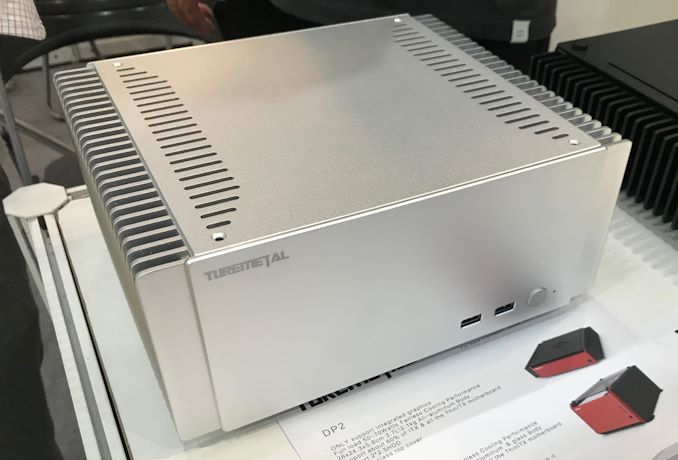













51 Comments
View All Comments
akvadrako - Thursday, June 20, 2019 - link
Looks good. If I'm reading it correctly the UP5 is only about 300 euro.JoeyJoJo123 - Thursday, June 20, 2019 - link
I'm all for quiet cases, and technology/innovations that push that forward, but at the same time, these kinds of cases are in a weird place right now.Logically, an alternative to just making a PC fanless for near 0 noise (remember, GPUs and other electrical components still exhibit some degree of coil whine) would be acoustically isolating the PC away from the user.
Ex: PC in the closet, thunderbolt I/O hub is the only thing outside the closet and is where you hook up monitor/peripherals to, and the thunderbolt I/O hub itself has no fans, so no noise. (https://www.youtube.com/watch?v=fGt9o0XUl5g)
Ex2: PC in another room, connected to only switch and power, fanless thinclient remotes you into the PC you want to use, although this incurs some higher degree of latency.
Ex3: Lowest RPM fans (or none), in a watercooled setup where the radiators try to (as best they can) passively radiate heat, still has some pump noise, but you can try to dampen the noise around it with some sound isolation, I guess.
Ex4: Routing watercooling radiator/tubes to another location from the main PC so the user is still acoustically isolated from fan noise. (https://www.youtube.com/watch?v=C0ZW2z9y_vU)
Ex5: Just buying a prebuilt fanless PC. Apparently the Compulab ones are pretty decent/good. (https://www.youtube.com/watch?v=35OyZzCvG0g)
These are all just options that (may) require less money and are justifiable alternatives to making a high-powered custom PC into a fanless one. Which then really puts into perspective how much market a custom fanless PC case can really get?
If a premium-aluminum custom PC case company like CaseLabs can go under due to tariffs and low volume sales (which targets only the high-end PC market), how is anyone else with a smaller market (fanless PC case which targets only the high-end PC market that really cares about low-to-no noise) able to compete?
Sivar - Thursday, June 20, 2019 - link
This may be the most informative, useful post I have ever seen in an Anandtech article comment.Death666Angel - Thursday, June 20, 2019 - link
Ex1: A "walk-in-closet" or a whole other room is something a bit different to what most people assume you mean by "closet". If you just cram a 300W - 500W PC into your average closet, that thing overheats and throttles in a few minutes of gameplay. Linus basically had the ability to make a whole new room with plasterboard and give it a nice big volume where the air can gradually heat up and get a nice equilibrium.And true fanless cases are either a novelty for people who like to pay extra for it or done for hazardous environments reasons (dust and water spray). Your examples are good for people who like to invest some time and volume into getting a quiet PC.
notashill - Thursday, June 20, 2019 - link
The thunderbolt setup is not exactly cheap. Since Thunderbolt 3 cables can only go up to 2 meters you need a $70 Thunderbolt 3->Thunderbolt 2 adapter, then a $300 optical 10m Thunderbolt 2 cable, then the actual docks are about $200 minimum. And if you have a 4K monitor then video alone will saturate 90% of that 20gbps Thunderbolt 2 link which leaves 2gbps for all of your USB ports to share.nathanddrews - Thursday, June 20, 2019 - link
I've opted to build my rackspace in the basement utility area (pretty constant 68F year round). Once I install a return air vent to the furnace above the rack, I might try a fanless build.Samus - Friday, June 21, 2019 - link
The primary advantage of a fanless PC, in my opinion, is dust. Inside there will be none if it is isolated.This is a big deal in FILTHY production\manufacturing environments. From shipping PC's to CAD\CAM controllers, they all benefit from having no intake port in a warehouse\plant.
khanikun - Friday, June 21, 2019 - link
It definitely doesn't look like it'll be a sealed case. They'll want to allow hot air to naturally leave the case and the power supplies in their photos also are open. I'm sure it'll be possible to make a sealed case, but they're going to have to add more fins on the panels to dissipate heat from the air.mode_13h - Friday, June 21, 2019 - link
> If a premium-aluminum custom PC case company like CaseLabs can go under due to tariffs and low volume salesBecause it's just one guy, and he's based in China?
1smolpacket - Monday, June 24, 2019 - link
If you’re in the hardware business being based in China is an enormous advantage.