Beyond TV 3.5 - SnapStream's Bread and Butter Undergoes a Minor Facelift
by Andrew Ku on October 8, 2004 2:00 PM EST- Posted in
- Smartphones
- Mobile
Beyond TV 3.5 - Visit by the Doctor's Scalpel
As we mentioned in our beta coverage, we wanted to see SnapStream take some logical path in tying channels together between different channel lineups. It seems that SnapStream has decided to take a partial step in our original recommendation. Instead of allowing users to tie channels together, SnapStream will allow for automatic channel tying if two conditions are met:- The channels must share the same channel number; and
- The channels must share the same channel call sign (station name).
There are some minor changes from BTV 3.4, like low profile text in the description and more downloading information, all of which we mentioned in our beta coverage.
Note that there is a new MPEG-2 decoder option that SnapStream provides, which means that you don't have to have a separate software DVD player installed to get that decoder benefit. There are a few changes in the deinterlacing options. Previously, the options were: none, software, software (progressive fields), and hardware. Software utilizes the overlay function, so BTV 3.5 splits this into two fields:
- Video Renderer, options: software, 3D accelerated
- Deinterlacing, options: none, hardware (only available once 3D accelerated is selected)
And for those concerned with overscan, SnapStream includes a compensation function in BTV 3.5.
Interestingly enough, SnapStream has the foresight to include support for Portable Media Center devices in their native PMCE format, which cuts down on the transcoding time.


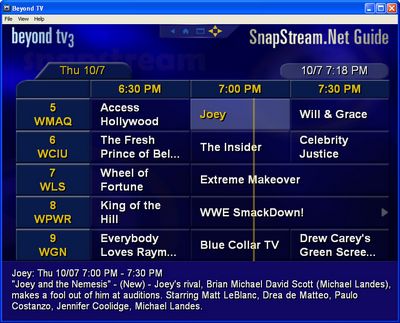

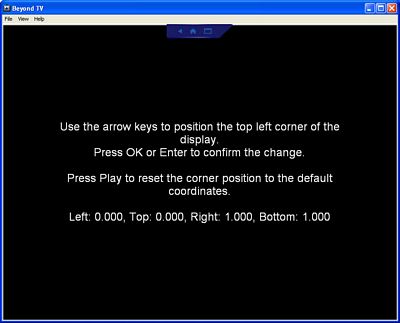
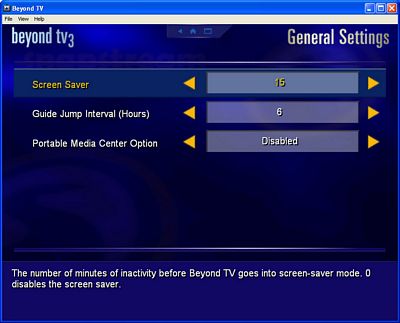








2 Comments
View All Comments
Puppetman - Saturday, October 9, 2004 - link
Whoops. Posted a blank.Two things I noticed when comparing SnapStream and Sage.
1) SnapStream explicitly states that it supports the ATI TV Wonder cards (different from the All-In-Wonder cards). SageTV lists a bunch of chip names and product ids at the bottom. Good luck trying to figure that out.
2) SnapStream has a guide for Canadian tv channels. SageTV is US-only, so if you live in Canada, good luck programming shows or figuring out what's on tv that night.
Unfort, MythTV had problems with the ATI TV Wonder Pro last time I tried it (due to driver issues). Maybe it's cleaned up.
Puppetman
Puppetman - Saturday, October 9, 2004 - link