| CPU Interface | Socket-7 |
| Chipset | SiS 5591 |
| L2 Cache | 512KB |
| Form Factor | AT (w/ AT & ATX P/S Connectors) |
| Bus Speeds | 60 / 66 / 75 / 83 / 90 / 100 MHz |
| Clock Multipliers | 1.5x / 2.0x / 2.5x / 3.0x / 3.5x / 4.0x / 4.5x / 5.0x |
| Voltages Supported | 1.8v / 2.0v / 2.2v / 2.5v /2.8v / 2.9v / 3.1v / 3.3v / 3.5v |
| Memory Slots | 4 72pin SIMM Slots
(EDO/FPM) 2 168pin DIMM Slots (EDO/SDRAM) |
| Expansion Slots | 1 AGP Slot 3 PCI Slots 3 ISA Slots (1 Shared / 1 Full Length) |
| BIOS | AWARD PnP BIOS |
| A strong foundation is necessary for any product, likewise, the P5SD-B is built upon a Baby-AT form factor PCB large enough to accommodate the 4 SIMM slots and 2 DIMM slots, in addition to the 3 PCI, 3 ISA slots and the useful AGP slot. The board is sparsely populated with mid-sized electrolytic capacitors, almost essential to the success of this motherboard at overclocked speeds, and a massive heatsink on the voltage regulator. The CPU Socket is placed in a position that will remain out of the way of any hard drives in your AT case, while keeping it in line with a secondary case fan at the front of the case if you choose to install one. A secondary case fan will probably prove useful with a system using this board since the fan would blow directly across the processor's heatsink and the VR heatsink as well, something that has become somewhat of a rarity with the layout of Baby-AT boards recently. |  |
| Like the MTech R581-A, the Elitegroup P5SD-B does feature both SIMM and DIMM slots to meet the needs of virtually any user. Elitegroup made the bold decision of including 4 SIMM slots and 2 DIMM slots instead of 2/2 or the increasingly popular 2/3 configuration. Since most users don't use more than 2 DIMM slots (in all likelihood you will probably purchase a single DIMM instead of 2 smaller modules) this approach to expandability makes more sense, if users are prone to install more SIMMs, give them more SIMM slots...not too difficult is it? | |
The jumpers on the P5SD-B are easily accessible, an excellent layout for a Baby AT motherboard. All jumper settings are documented on the motherboard (except for clock multipliers greater than 3.5x which are covered in the manual), including the unofficially supported 90/100MHz bus speed settings...two settings which were mysteriously covered up in the User's Manual. Elitegroup's P5SD-B User's Manual was put together with outstanding attention to clarity and detail. The manual briefly explains all of the major components on the motherboard, including the advantages of each. While the description of the BIOS settings could be improved, the manual is still excellent when it comes to how well it aids a first time user in building/upgrading a system using the P5SD-B, at the same time the manual doesn't treat novice users as babies in its explanation of the configuration settings. Oddly enough, the manual leaves out the setting for the core voltage of the K6/233 (3.2v), instead it documents the 3.3v setting...which in the tests that were run was closer to a 3.2v setting than the actual 3.2v setting documented on the motherboard. The manual covers all clock multipliers from 1.5x to 5.0x and reports the recommended settings for most Socket-7 CPUs. This board does work with the K6/266.
Using the supplied SiS v1.22 Bus Master IDE Drivers Disk, Windows 95 quickly reconfigured the SiS 5595 PCI IDE controller and prepared the test system for its first run. The SiS AGP Gart VxD was included on a separate disk as well, this eliminates the need to have internet access just to obtain the proper drivers to get your system up and running. The 100MHz setting on the board would boot into Windows with the majority of the processors, unfortunately no processor would complete a full suite of tests at that speed. The 90MHz bus speed, on the other hand, worked flawlessly with the K6/266...in fact, it put the MTech R581-A to shame in terms of stability. Of course the Pentium MMX, Cyrix 6x86MX, and older K6 processors aren't as friendly as the K6/266 at the 90MHz bus speed, so if you happen to own one of those don't count on being able to exploit the stability factor of this board much when overclocking. |
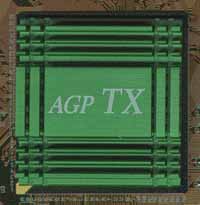 |
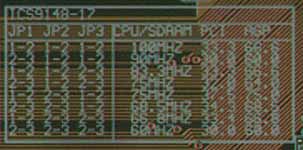 |
The SiS 5591 chipset supports a maximum of 1MB of L2 cache, Elitegroup chose to use only 512KB with the P5SD-B, you won't notice any major loss of performance because of this decision. The 5591 chipset also allows for the operation of a pseudo-synchronous PCI/AGP Bus, meaning that regardless of the external Memory Bus Speed, the PCI/AGP Buses will always remain at or around 33MHz and 66MHz respectively. |
The performance of the P5SD-B is just about on par with that of the MTech R581-A when overclocked, however when running your system using the standard 66MHz bus speed the R581-A beats the P5SD-B by a considerable margin. The only real differences between the two boards are those which are skin deep (i.e. the Heatsink on the 5591 chip labeled AGP TX) aside from the increased stability at the 90MHz bus speed with the P5SD-B.
Originally the P5SD-B was supposed to be the first Official 100MHz Socket-7 AGP motherboard, however since that announcement was made the 90/100MHz settings have been taken out of the manual and no claims are being made as to rock solid stability at the 100MHz setting. A more stable 100MHz setting would've been a major plus with this motherboard, unfortunately that seems to be asking a little too much. For now, you can't really complain all that much about the P5SD-B...it does the job, and then some. While its performance could be improved with normally clocked Socket-7 processors, it screams when overclocked with a K6/266.
Allows user to individually set IRQs for each Legacy ISA card
Elitegroup P5SD-B Chipset Features Setup |
||||
| Item | Recommended Settings | |||
| FPM | EDO/SDRAM 60/66MHz Bus | EDO/SDRAM 75/83/90/100MHz Bus | Safe | |
| Auto Configuration: | Disabled | Disabled | Disabled | Disabled |
| Refresh Cycle Time: | 1040 Clocks | 1040 Clocks | 1040 Clocks | 1300 Clocks |
| RAS Pulse Width Refresh: | 5T | 4T | 4T | 5T |
| RAS Precharge Time: | 4T | 2T | 4T | 4T |
| RAS to CAS Delay: | 4T | 2T | 3T | 4T |
| CPU to PCI Post Write: | Enabled | Enabled | Enabled | Disabled |
| ISA Bus Clock Frequency: | 7.159MHz | 7.159MHz | 7.159MHz | 7.159MHz |
| Starting Point of Paging: | 4T | 1T | 2T | 4T |
| NA# Enable: | Enabled | Enabled | Enabled | Disabled |
| SDRAM CAS Latency: | 2T | 2T | 3T | 3T |
| SDRAM WR Retire Rate: | X-2-2-2 | X-2-2-2 | X-2-2-2 | X-2-2-2 |
| SDRAM Wait State Control: | 1WS | 0WS | 1WS | 1WS |
| RAMW# Assertion Timing: | 3T | 3T | 3T | 3T |
| CAS Precharge Time (EDO): | 1T | 1T | 1T/2T | 2T |
| CAS# Pulse Width for EDO: | 2T | 2T | 2T | 2T |
| CAS Precharge Time (FP): | 2T | 2T | 2T | 2T |
| CAS# Pulse Width for FP: | 2T | 2T | 2T | 2T |
| Enhanced Memory Write: | Enabled | Enabled | Disabled | Disabled |
| Read Prefetch Memory RD: | Enabled | Enabled | Enabled | Disabled |
| SRAM Back-to-Back: | Enabled | Enabled | Disabled | Enabled |
| System BIOS Cacheable: | Enabled | Enabled | Enabled | Disabled |
| Video BIOS Cacheable: | Enabled | Enabled | Enabled | Disabled |
| Memory Hole at 15M-16M: | Disabled | Disabled | Disabled | Disabled |
| AGP Aperture Size: | 64MB | 64MB | 64MB | 8MB |
Recommended SDRAM: Corsair PC100 SDRAM
SDRAM Tested: 1 x 64MB Corsair PC100 SDRAM
Manufacturer: Corsair Microsystems
Purchase Web-Site: http://www.nf-ny.com










0 Comments
View All Comments