ASRock Brings Zen 2 NUC : 4X4 BOX-4800U Renoir Mini-PC Reviewed
by Ganesh T S on November 25, 2020 11:00 AM ESTBAPCo SYSmark 25
The ASRock 4X4 BOX-4800U was evaluated using our Fall 2020 test suite for small-form factor PCs. In the first section, we will be looking at SYSmark 25.
BAPCo's SYSmark 25 is an application-based benchmark that uses real-world applications to replay usage patterns of business users in the areas of productivity, creativity, and responsiveness. The 'Productivity Scenario' covers office-centric activities including word processing, spreadsheet usage, financial analysis, software development, application installation, file compression, and e-mail management. The 'Creativity Scenario' represents media-centric activities such as digital photo processing, AI and ML for face recognition in photos and videos for the purpose of content creation, etc. The 'Responsiveness Scenario' evaluates the ability of the system to react in a quick manner to user inputs in areas such as application and file launches, web browsing, and multi-tasking.
Scores are meant to be compared against a reference desktop (the SYSmark 25 calibration system, a Lenovo Thinkcenter M720q with a Core i5-8500T and 8GB of DDR4 memory to go with a 256GB M.2 NVMe SSD). The calibration system scores 1000 in each of the scenarios. A score of, say, 2000, would imply that the system under test is twice as fast as the reference system.
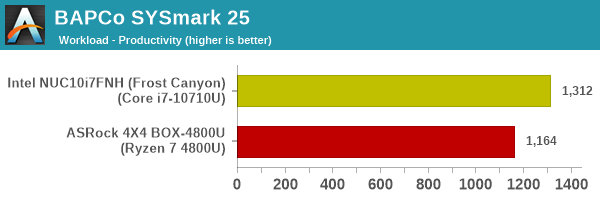
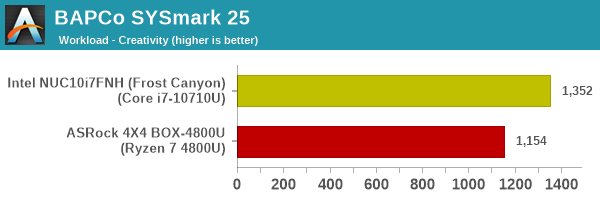
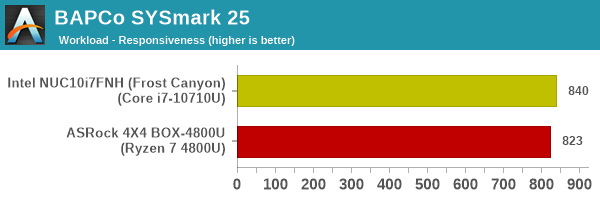
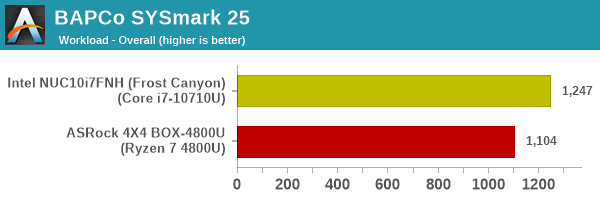
SYSmark 25 also adds energy measurement to the mix. A high score in the SYSmark benchmarks might be nice to have, but, potential customers also need to determine the balance between power consumption and the efficiency of the system. For example, in the average office scenario, it might not be worth purchasing a noisy and power-hungry PC just because it ends up with a 2000 score in the SYSmark 25 benchmarks. In order to provide a balanced perspective, SYSmark 25 also allows vendors and decision makers to track the energy consumption during each workload. In the graphs below, we find the total energy consumed by the PC under test for a single iteration of each SYSmark 25 workload. For reference, the calibration system consumes 8.88 Wh for productivity, 10.81 Wh for creativity, and 19.69 Wh overall.
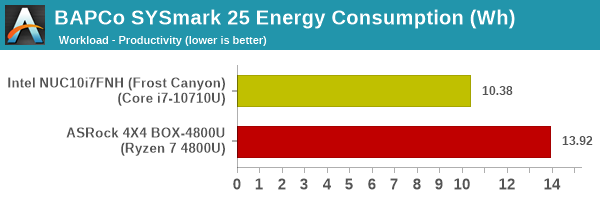
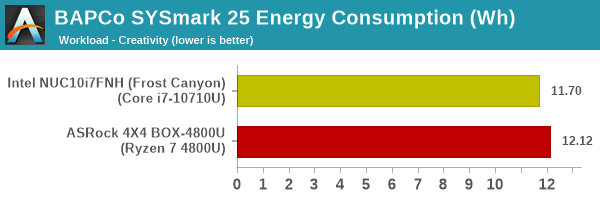
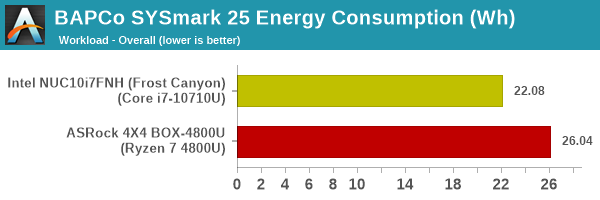
Traditional office and content creation workloads continue to be influenced heavily by single-threaded performance. Based on the above results, it can be said that the Frost Canyon NUC has a slight edge in performance as well as power consumption. It must be noted that the Renoir APU attempts to place 8 CPU cores within a 15W power envelop, while the Comet Lake-U SKU has only 6 cores within a similar profile. Applications unable to take advantage of all the 8 cores may end up performing better on Comet Lake-U, as seen in the above results.










53 Comments
View All Comments
philehidiot - Wednesday, November 25, 2020 - link
I've been drinking, it's 1900 and I've only eaten breakfast today so bear with me.I'm just astonished that we're now using 64GB DDR4 to eliminate any chance bottlenecking. My last system had 24GB DDR3 and I'm now on 16GB DDR4 with no memory concerns.
As for *hic* SFF HTPC use, AMD has driver issues. I once said to a guy who deals in GPGPU stuff that "I don't have enough experience in drivers or coding to be able to say whether AMD's drivers are good or bad" and his response was "that's the same problem AMD have". If I'm using a PC for relaxing, having to debug or troubleshoot is not ideal. It's a shame, as noted in the conclusion here, that QA is often done on Intel systems and AMD don't get a look-in. Hopefully, as AMD become profitable and more performant they'll be able to convince people to QA on their hardware as well.
They definitely need to sort out their drivers and assess the OEM support for other hardware. It's a sad fact that, since I dropped Intel for AMD (both CPU and GPU), I've had more crashes in a month than in years of Intel/Nvidia systems. I've lost more time to lost work than when I was using Windows 98 and CTRL+S after every change is back to being automatic.
A few months ago I was trying to get 4K working on Netflix and their website specified only Nvidia card support or Intel iGPU decode support. Their support staff had never heard of the issue and so I went through the codecs supported by AMD and pointed out at least their hardware spec page should mention AMD once??? The guy couldn't help so he took it as a comment to escalate higher.
/ramble. I need crisps.
StevoLincolnite - Wednesday, November 25, 2020 - link
Got a secondary AMD rig that is 10+ years old and stays online for weeks at a time without a crash.Still runs games just fine, the more modern titles that are heavier threaded tend to run much better on the old Phenom 2 x6 and paired up with the Radeon RX 580 is a pretty capable 1080P rig.
Will upgrade it when it's useless.
YB1064 - Wednesday, November 25, 2020 - link
$900 is a bit too rich for my blood.BTW, what happened to the latest RTX 3xxx review? Did you guys give up on it?
Makaveli - Thursday, November 26, 2020 - link
Apparently you didn't get the memo.fcth - Friday, November 27, 2020 - link
No explanation as to the delay (originally it was related to the fires in California, but it sounded like they were past that), but Ryan said a couple days ago that they are still getting caught up: https://twitter.com/RyanSmithAT/status/13317467171...damianrobertjones - Wednesday, November 25, 2020 - link
...and Intel's driver support for Intel Nucs is hardly anything to scream about.dontlistentome - Wednesday, November 25, 2020 - link
Took Intel an age (over a year) to fix the BIOS updater on systems with Bitlocker - would fail to suspend the encryption so you'd be left with a machine that wouldn't boot, with a locked drive. Hope you kept the recovery key somewhere accessible.Samus - Thursday, November 26, 2020 - link
OMG I remember that bug, the worst part was there was no way to clone a drive to upgrade the SSD because you couldn't suspend bitlocker so you had to decrypt the drive which takes hours in some cases. 3-4 hour project just to upgrade an SSD...Yorgos - Thursday, November 26, 2020 - link
It took intel 3 or 4 years to fix the N2230 driver on linux.bananaforscale - Thursday, November 26, 2020 - link
I remember when Atoms first came and the NM10 chipset. It had crap support on Linux (didn't support resolutions beyond 800x600 for a while). Then there's Asus Transformer Book that has Intel hardware that's only supported under 32 bit Windows, so no upgrading to 64 bit (even if it would've been a bit silly in that particular case as it only had 2GB RAM). Linux is right out.