ASRock Brings Zen 2 NUC : 4X4 BOX-4800U Renoir Mini-PC Reviewed
by Ganesh T S on November 25, 2020 11:00 AM ESTUL Benchmarks - PCMark and 3DMark
This section deals with a selection of the UL Futuremark benchmarks - PCMark 10, PCMark 8, and 3DMark. While the first two evaluate the system as a whole, 3DMark focuses on the graphics capabilities.
PCMark 10
UL's PCMark 10 evaluates computing systems for various usage scenarios (generic / essential tasks such as web browsing and starting up applications, productivity tasks such as editing spreadsheets and documents, gaming, and digital content creation). We benchmarked select PCs with the PCMark 10 Extended profile and recorded the scores for various scenarios. These scores are heavily influenced by the CPU and GPU in the system, though the RAM and storage device also play a part. The power plan was set to Balanced for all the PCs while processing the PCMark 10 benchmark.
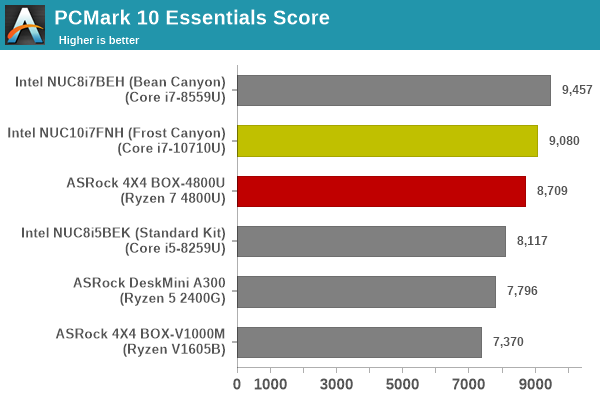
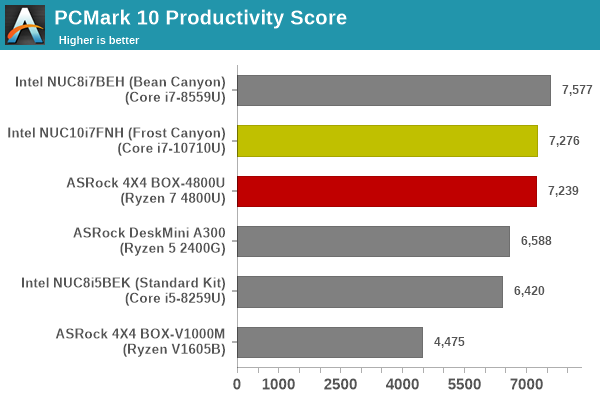
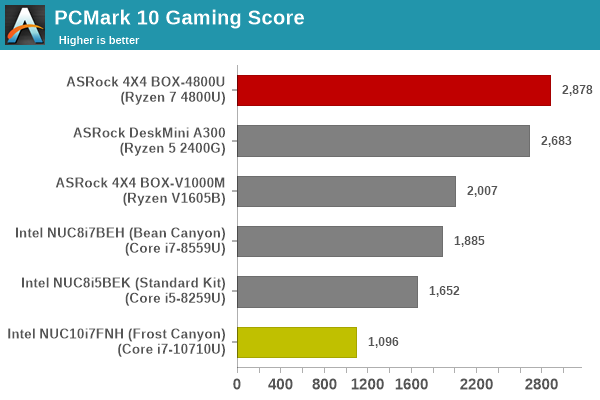
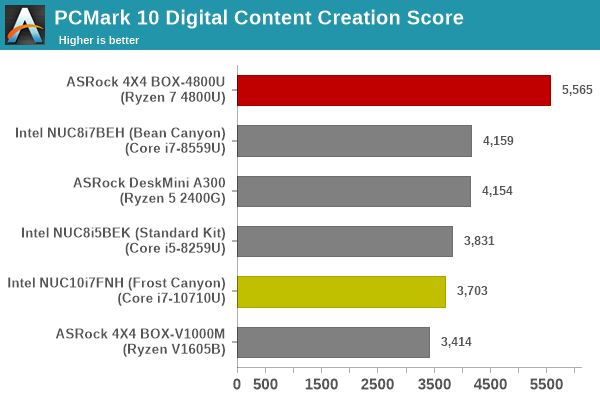
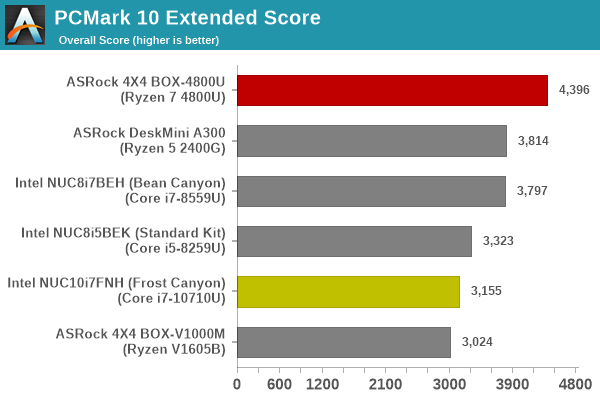
For productivity and essentials, we see a situation similar to BAPCo's SYSmark 25 results. However, workloads involving the GPU such as gaming are a big win for the 4X4 BOX-4800U. Digital content creation can take advantage of multiple cores as well as the GPU, and that helps the 4X4 BOX-4800U score another win.
PCMark 8
We continue to present PCMark 8 benchmark results (as those have more comparison points) while our PCMark 10 scores database for systems grows in size. PCMark 8 provides various usage scenarios (home, creative and work) and offers ways to benchmark both baseline (CPU-only) as well as OpenCL accelerated (CPU + GPU) performance. We benchmarked select PCs for the OpenCL accelerated performance in all three usage scenarios. These scores are heavily influenced by the CPU in the system. The GPU acceleration helps the 4X4 BOX-4800U get the edge over the Frost Canyon NUC. However, the Bean Canyon NUC with its Iris Plus iGPU and higher thermal headroom consistently outscorese the 4X4 BOX-4800U.
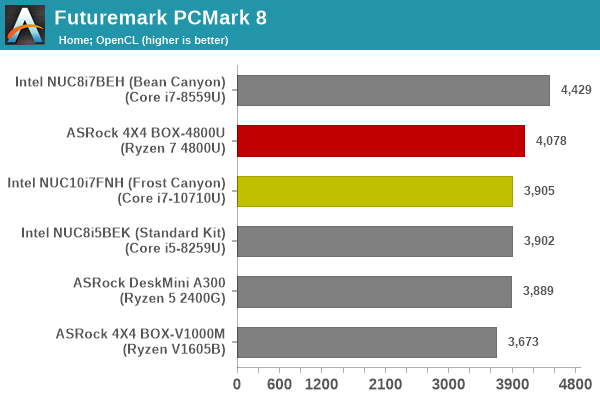
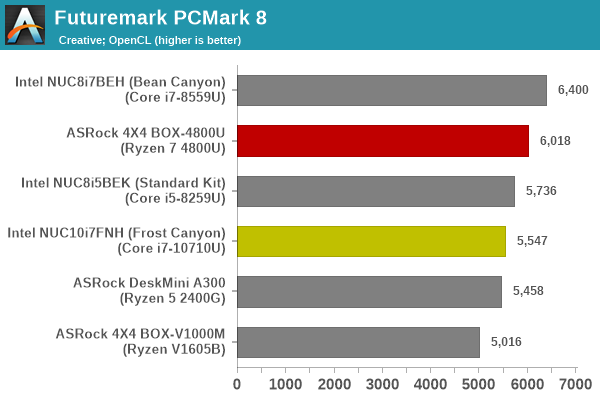
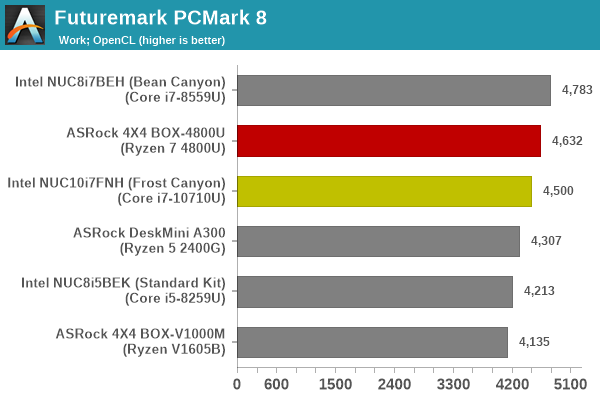
3DMark
UL's 3DMark comes with a diverse set of graphics workloads that target different Direct3D feature levels. Correspondingly, the rendering resolutions are also different. We use 3DMark 2.4.4264 to get an idea of the graphics capabilities of the system. In this section, we take a look at the performance of the ASRock 4X4 BOX-4800U across the different 3DMark workloads.
3DMark Ice Storm
This workload has three levels of varying complexity - the vanilla Ice Storm, Ice Storm Unlimited, and Ice Storm Extreme. It is a cross-platform benchmark (which means that the scores can be compared across different tablets and smartphones as well). All three use DirectX 11 (feature level 9) / OpenGL ES 2.0. While the Extreme renders at 1920 x 1080, the other two render at 1280 x 720. The graphs below present the various Ice Storm worloads' numbers for different systems that we have evaluated.
| UL 3DMark - Ice Storm Workloads | |||
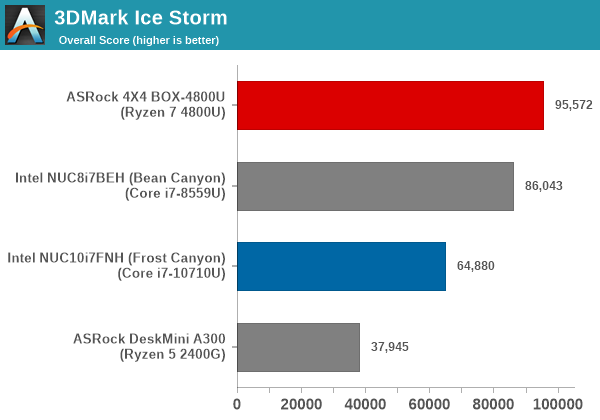
3DMark Cloud Gate
The Cloud Gate workload is meant for notebooks and typical home PCs, and uses DirectX 11 (feature level 10) to render frames at 1280 x 720. The graph below presents the overall score for the workload across all the systems that are being compared.
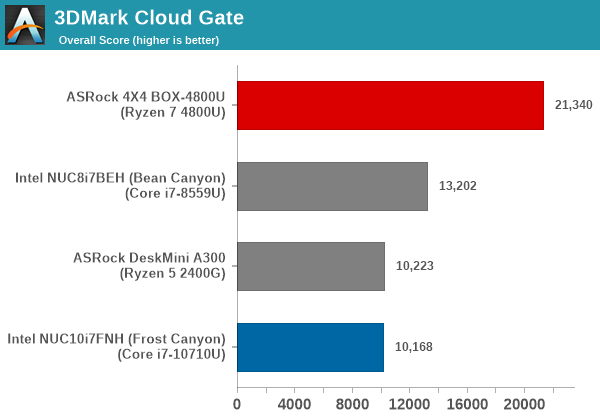
3DMark Sky Diver
The Sky Diver workload is meant for gaming notebooks and mid-range PCs, and uses DirectX 11 (feature level 11) to render frames at 1920 x 1080. The graph below presents the overall score for the workload across all the systems that are being compared.
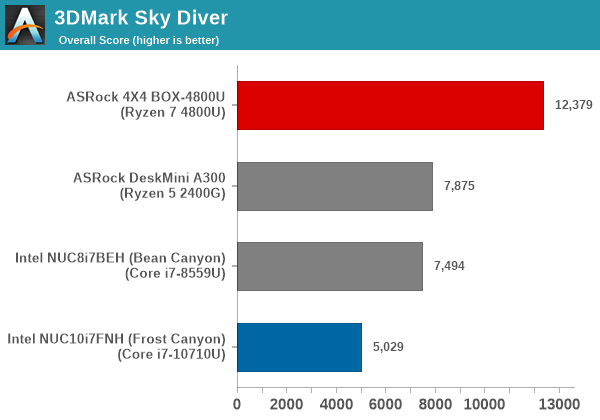
3DMark Fire Strike Extreme
The Fire Strike benchmark has three workloads. The base version is meant for high-performance gaming PCs. Similar to Sky Diver, it uses DirectX 11 (feature level 11) to render frames at 1920 x 1080. The Ultra version targets 4K gaming system, and renders at 3840 x 2160. However, we only deal with the Extreme version in our benchmarking - It renders at 2560 x 1440, and targets multi-GPU systems and overclocked PCs. The graph below presents the overall score for the Fire Strike Extreme benchmark across all the systems that are being compared.
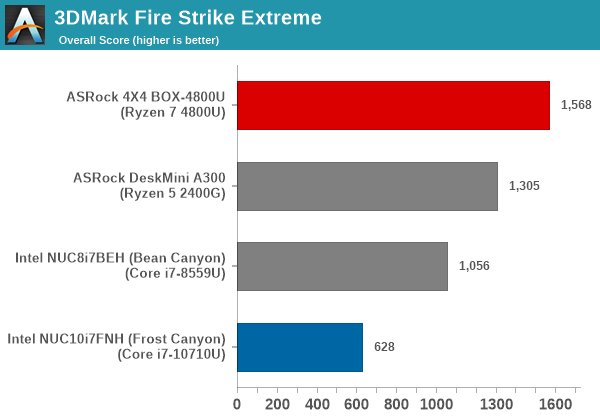
3DMark Time Spy
The Time Spy workload has two levels with different complexities. Both use DirectX 12 (feature level 11). However, the plain version targets high-performance gaming PCs with a 2560 x 1440 render resolution, while the Extreme version renders at 3840 x 2160 resolution. The graphs below present both numbers for all the systems that are being compared in this review.
| UL 3DMark - Time Spy Workloads | |||
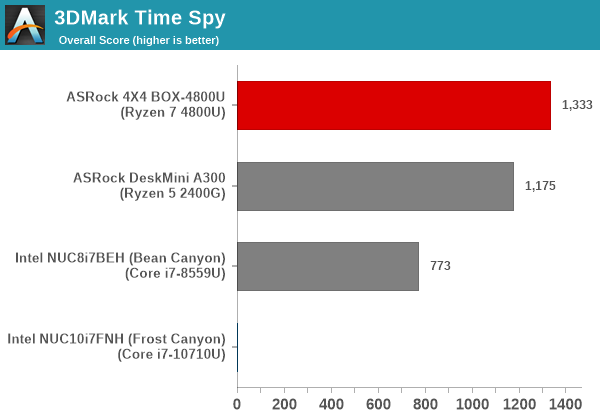
3DMark Night Raid
The Night Raid workload is a DirectX 12 benchmark test. It is less demanding than Time Spy, and is optimized for integrated graphics. The graph below presents the overall score in this workload for different system configurations.
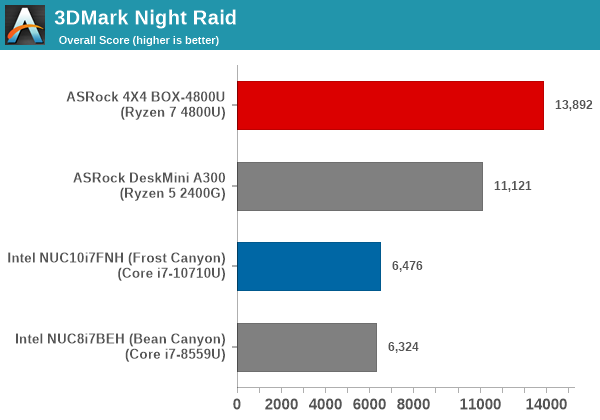
The 3DMark workloads deliver expected results - the AMD iGPU in the Renoir APU is miles ahead of the one in the Comet Lake-U SKUs.










53 Comments
View All Comments
philehidiot - Wednesday, November 25, 2020 - link
I've been drinking, it's 1900 and I've only eaten breakfast today so bear with me.I'm just astonished that we're now using 64GB DDR4 to eliminate any chance bottlenecking. My last system had 24GB DDR3 and I'm now on 16GB DDR4 with no memory concerns.
As for *hic* SFF HTPC use, AMD has driver issues. I once said to a guy who deals in GPGPU stuff that "I don't have enough experience in drivers or coding to be able to say whether AMD's drivers are good or bad" and his response was "that's the same problem AMD have". If I'm using a PC for relaxing, having to debug or troubleshoot is not ideal. It's a shame, as noted in the conclusion here, that QA is often done on Intel systems and AMD don't get a look-in. Hopefully, as AMD become profitable and more performant they'll be able to convince people to QA on their hardware as well.
They definitely need to sort out their drivers and assess the OEM support for other hardware. It's a sad fact that, since I dropped Intel for AMD (both CPU and GPU), I've had more crashes in a month than in years of Intel/Nvidia systems. I've lost more time to lost work than when I was using Windows 98 and CTRL+S after every change is back to being automatic.
A few months ago I was trying to get 4K working on Netflix and their website specified only Nvidia card support or Intel iGPU decode support. Their support staff had never heard of the issue and so I went through the codecs supported by AMD and pointed out at least their hardware spec page should mention AMD once??? The guy couldn't help so he took it as a comment to escalate higher.
/ramble. I need crisps.
StevoLincolnite - Wednesday, November 25, 2020 - link
Got a secondary AMD rig that is 10+ years old and stays online for weeks at a time without a crash.Still runs games just fine, the more modern titles that are heavier threaded tend to run much better on the old Phenom 2 x6 and paired up with the Radeon RX 580 is a pretty capable 1080P rig.
Will upgrade it when it's useless.
YB1064 - Wednesday, November 25, 2020 - link
$900 is a bit too rich for my blood.BTW, what happened to the latest RTX 3xxx review? Did you guys give up on it?
Makaveli - Thursday, November 26, 2020 - link
Apparently you didn't get the memo.fcth - Friday, November 27, 2020 - link
No explanation as to the delay (originally it was related to the fires in California, but it sounded like they were past that), but Ryan said a couple days ago that they are still getting caught up: https://twitter.com/RyanSmithAT/status/13317467171...damianrobertjones - Wednesday, November 25, 2020 - link
...and Intel's driver support for Intel Nucs is hardly anything to scream about.dontlistentome - Wednesday, November 25, 2020 - link
Took Intel an age (over a year) to fix the BIOS updater on systems with Bitlocker - would fail to suspend the encryption so you'd be left with a machine that wouldn't boot, with a locked drive. Hope you kept the recovery key somewhere accessible.Samus - Thursday, November 26, 2020 - link
OMG I remember that bug, the worst part was there was no way to clone a drive to upgrade the SSD because you couldn't suspend bitlocker so you had to decrypt the drive which takes hours in some cases. 3-4 hour project just to upgrade an SSD...Yorgos - Thursday, November 26, 2020 - link
It took intel 3 or 4 years to fix the N2230 driver on linux.bananaforscale - Thursday, November 26, 2020 - link
I remember when Atoms first came and the NM10 chipset. It had crap support on Linux (didn't support resolutions beyond 800x600 for a while). Then there's Asus Transformer Book that has Intel hardware that's only supported under 32 bit Windows, so no upgrading to 64 bit (even if it would've been a bit silly in that particular case as it only had 2GB RAM). Linux is right out.