The MSI MPG Z690 Carbon WIFI (DDR5) Motherboard Review: A Decent Mid-Ranged Z690
by Gavin Bonshor on September 8, 2022 8:00 AM ESTSystem Performance
Not all motherboards are created equal. On the face of it, they should all perform the same and differ only in the functionality they provide - however, this is not the case. The obvious pointers are power consumption, POST time and latency. This can come down to the manufacturing process and prowess, so these are tested.
For Z690 we are running using Windows 10 64-bit with the 21H2 update.
Power Consumption
Power consumption was tested on the system while in a single MSI GTX 1080 Gaming configuration with a wall meter connected to the power supply. Our power supply has ~75% efficiency > 50W, and 90%+ efficiency at 250W, suitable for both idle and multi-GPU loading. This method of power reading allows us to compare the power management of the UEFI and the board to supply components with power under load, and includes typical PSU losses due to efficiency. These are the real-world values that consumers may expect from a typical system (minus the monitor) using this motherboard.
While this method for power measurement may not be ideal, and you feel these numbers are not representative due to the high wattage power supply being used (we use the same PSU to remain consistent over a series of reviews, and the fact that some boards on our testbed get tested with three or four high powered GPUs), the important point to take away is the relationship between the numbers. These boards are all under the same conditions, and thus the differences between them should be easy to spot.
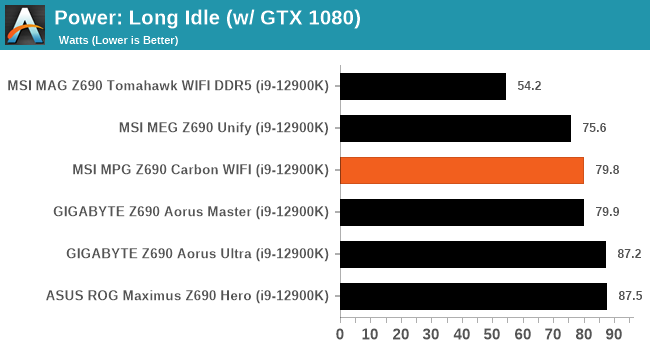
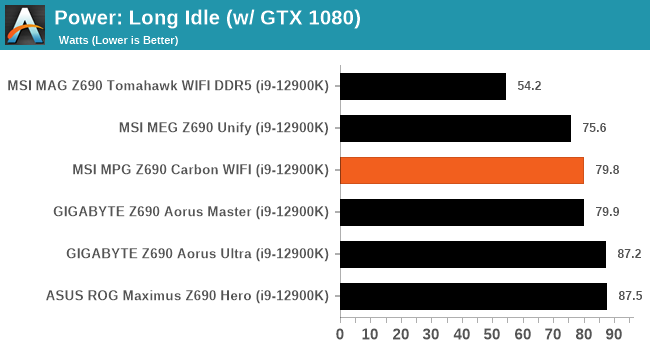
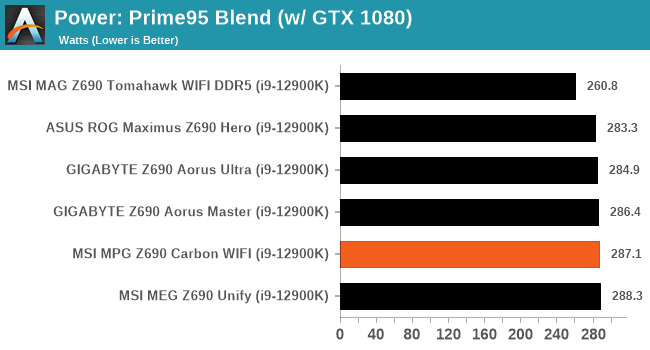
Non-UEFI POST Time
Different motherboards have different POST sequences before an operating system is initialized. A lot of this is dependent on the board itself, and POST boot time is determined by the controllers on board (and the sequence of how those extras are organized). As part of our testing, we look at the POST Boot Time using a stopwatch. This is the time from pressing the ON button on the computer to when Windows starts loading. (We discount Windows loading as it is highly variable given Windows-specific features.)
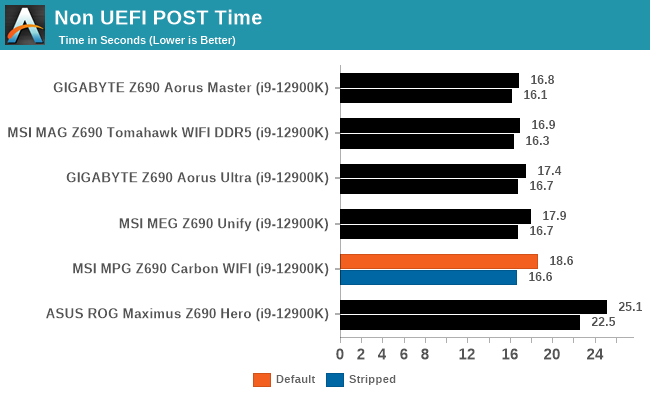
DPC Latency
Deferred Procedure Call latency is a way in which Windows handles interrupt servicing. In order to wait for a processor to acknowledge the request, the system will queue all interrupt requests by priority. Critical interrupts will be handled as soon as possible, whereas lesser priority requests such as audio will be further down the line. If the audio device requires data, it will have to wait until the request is processed before the buffer is filled.
If the device drivers of higher priority components in a system are poorly implemented, this can cause delays in request scheduling and process time. This can lead to an empty audio buffer and characteristic audible pauses, pops, and clicks. The DPC latency checker measures how much time is taken processing DPCs from driver invocation. The lower the value will result in better audio transfer at smaller buffer sizes. Results are measured in microseconds.
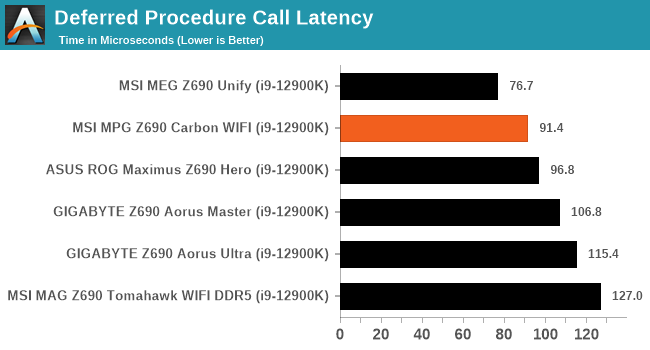










17 Comments
View All Comments
Gich - Thursday, September 8, 2022 - link
Those prices are insane.Mid-range? Full-theft more like it.
Threska - Thursday, September 8, 2022 - link
$350-400 is the new normal. It's like complaining eggs are no longer a quarter for a dozen (1930).shabby - Thursday, September 8, 2022 - link
No it's not, that's like saying a $500 cpu is middle of the pack.Samus - Thursday, September 8, 2022 - link
$400 isn't normal. I've never spent more than $250 on a motherboard (and that was the Asus P6T X58 Deluxe almost 15 years ago)Mainstream Z690 boards are ~$200. You get diminishing returns beyond that, especially if you don't plan to overclock. Most people would be better off with the $250 MSI Tomahawk Z690 over the MPG Z690 as they are virtually identical and the $100-$150 price difference can be better allocated on other components such as CPU or GPU.
Paying twice as much for a motherboard is like paying twice as much for RAM, the cost:benefit is among the worst of any other component.
Duwelon - Thursday, September 8, 2022 - link
Has anyone else noticed that the cheapest boards are generally ugly but very expensive boards are generally cleaner looking and match commonly sought after color schemes? Been a trend for awhile now.Duwelon - Thursday, September 8, 2022 - link
I mean this "Carbon" skin that MSI is using probably costs them less than $5 compared to their cheapest option. People avoid the cheaper options out of vanity when they have 95% or more of the same features, and motherboard makers know this, hence they make their lowest end SKUs butt ugly.thestryker - Friday, September 9, 2022 - link
FWIW I was thinking similarly as I had that same board, but adding inflation in that board would be around $350 today so it's right in line with these offerings. This *does* constitute the new midrange, but I do agree that you need to evaluate what you're doing with your system and pick off of that since many cheaper boards are great.Emyof4D - Saturday, September 10, 2022 - link
I might be misinterpreting, but think the point was that it was hardly a "mid-range" board at the time. X58 was already the enthusiast version of the chips, so even a "basic" X58 board was fairly high end. A more comparable board might be a MSI P55-GD80 for socket 1156, which was about 175 back when it launched.timecop1818 - Saturday, September 10, 2022 - link
Lol no. And this board is a fucking scam. MSI's own PRO Z690-A is < $200 almost anywhere and has exactly the same feature set as this scam, minus dumb RGB shite. $200 is about the max I'd pay for a Z-series board, and 100-150 max for B-series. Anything > $400 is ridiculous.Samus - Monday, September 12, 2022 - link
The VRM's are slightly different on the Pro (14 phase) but the Tomahawk and the MPG both have 18+1 (the MPG is technically 20 phase I guess -_-) and the Tomahawk is $150 less. So if you want high boost for prolonged periods on a hungry chip both boards will probably perform identically.The Pro-A, however, would probably be the board I get because I don't see myself getting a K CPU anyway. They are all so ridiculously fast and most demanding loads only need momentary boost clocks (like extracting a RAR or loading a game) that any Z690 board will have a decent enough VRM package to comply before the power stage heats up and scales the clock back. In the case of the boards with really cheap components (like the Gigabyte Aorus Ultra Lite with the 10+2+1) you might never hit Boost 2.0 even though they claim its for a laughably high 105A while many 14+ phase can't even do 60A. Potential power delivery doesn't equal constant power delivery.