The MSI MPG Z690 Carbon WIFI (DDR5) Motherboard Review: A Decent Mid-Ranged Z690
by Gavin Bonshor on September 8, 2022 8:00 AM ESTCPU Performance, Short Form
For our motherboard reviews, we use our short form testing method. These tests usually focus on if a motherboard is using MultiCore Turbo (the feature used to have maximum turbo on at all times, giving a frequency advantage), or if there are slight gains to be had from tweaking the firmware. We put the memory settings at the CPU manufacturers suggested frequency, making it very easy to see which motherboards have MCT enabled by default.
For Z690 we are running using Windows 10 64-bit with the 21H2 update.
Rendering - Blender 2.79b: 3D Creation Suite
A high profile rendering tool, Blender is open-source allowing for massive amounts of configurability, and is used by a number of high-profile animation studios worldwide. The organization recently released a Blender benchmark package, a couple of weeks after we had narrowed our Blender test for our new suite, however their test can take over an hour. For our results, we run one of the sub-tests in that suite through the command line - a standard ‘bmw27’ scene in CPU only mode, and measure the time to complete the render.
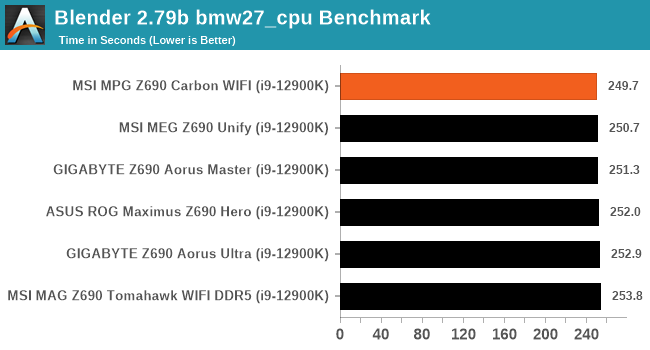
Rendering - Crysis CPU Render
One of the most oft used memes in computer gaming is ‘Can It Run Crysis?’. The original 2007 game, built in the Crytek engine by Crytek, was heralded as a computationally complex title for the hardware at the time and several years after, suggesting that a user needed graphics hardware from the future in order to run it. Fast forward over a decade, and the game runs fairly easily on modern GPUs, but we can also apply the same concept to pure CPU rendering – can the CPU render Crysis? Since 64 core processors entered the market, one can dream. We built a benchmark to see whether the hardware can.
For this test, we’re running Crysis’ own GPU benchmark, but in CPU render mode. This is a 2000 frame test, which we run over a series of resolutions from 800x600 up to 1920x1080. For simplicity, we provide the 1080p test here.
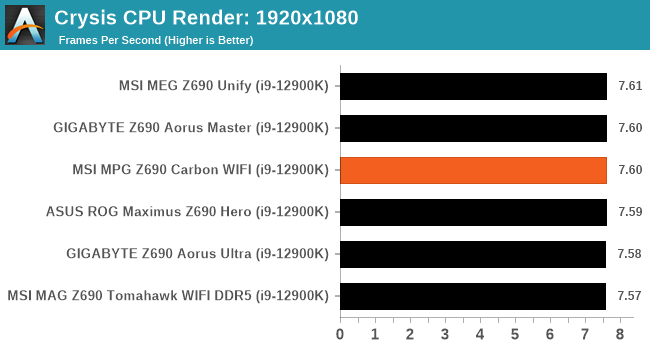
Rendering - Cinebench R23: link
Maxon's real-world and cross-platform Cinebench test suite has been a staple in benchmarking and rendering performance for many years. Its latest installment is the R23 version, which is based on its latest 23 code which uses updated compilers. It acts as a real-world system benchmark that incorporates common tasks and rendering workloads as opposed to less diverse benchmarks which only take measurements based on certain CPU functions. Cinebench R23 can also measure both single-threaded and multi-threaded performance.
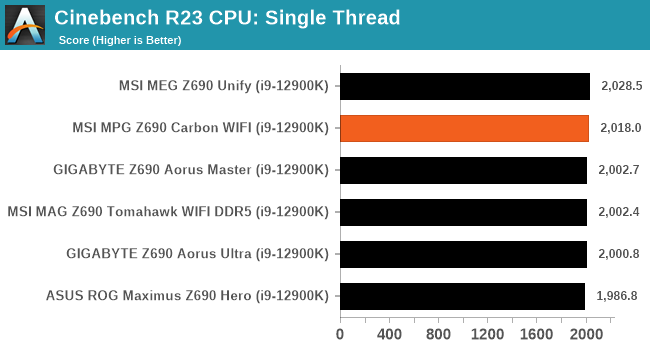
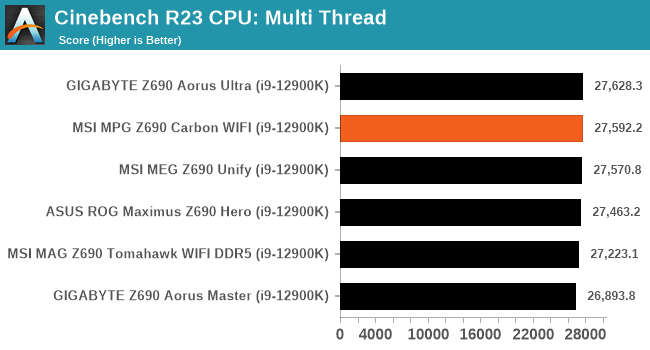
Synthetic - GeekBench 5: Link
As a common tool for cross-platform testing between mobile, PC, and Mac, GeekBench is an ultimate exercise in synthetic testing across a range of algorithms looking for peak throughput. Tests include encryption, compression, fast Fourier transform, memory operations, n-body physics, matrix operations, histogram manipulation, and HTML parsing.
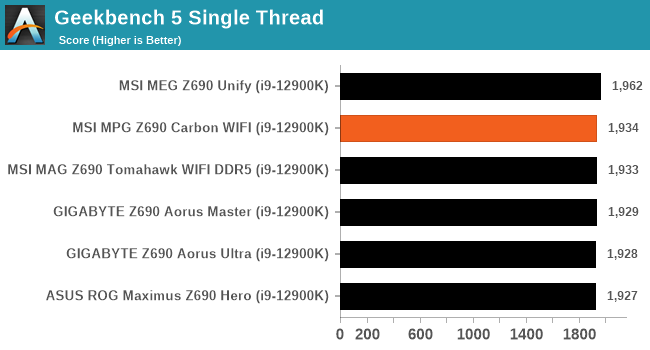
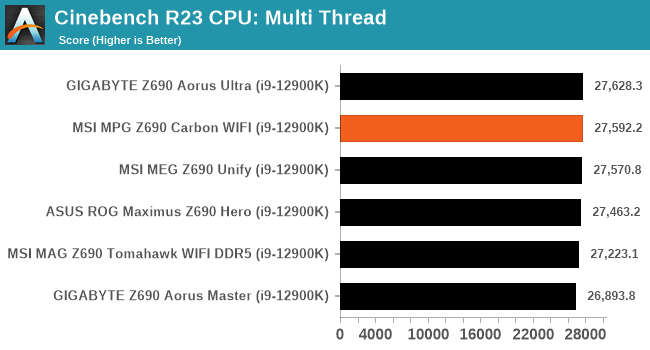
Compression – WinRAR 5.90: link
Our WinRAR test from 2013 is updated to the latest version of WinRAR at the start of 2014. We compress a set of 2867 files across 320 folders totaling 1.52 GB in size – 95% of these files are small typical website files, and the rest (90% of the size) are small 30-second 720p videos.
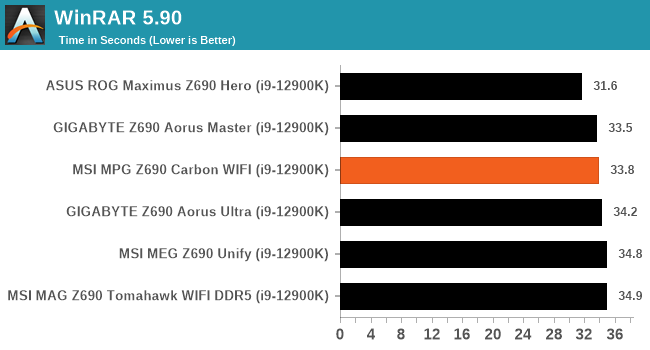
3DPMv2.1 – 3D Movement Algorithm Test: link
3DPM is a self-penned benchmark, taking basic 3D movement algorithms used in Brownian Motion simulations and testing them for speed. High floating point performance, MHz, and IPC win in the single thread version, whereas the multithread version has to handle the threads and loves more cores. For a brief explanation of the platform agnostic coding behind this benchmark, see my forum post here.
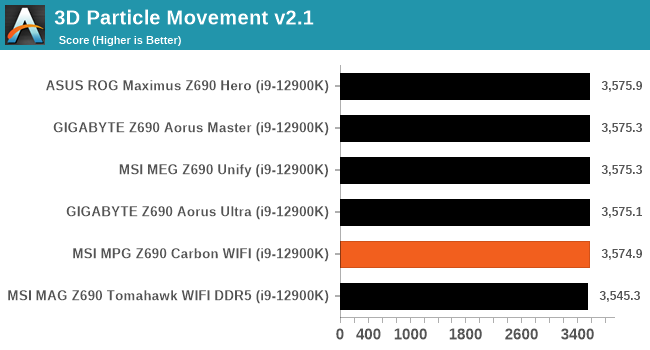
NAMD 2.13 (ApoA1): Molecular Dynamics
One frequent request over the years has been for some form of molecular dynamics simulation. Molecular dynamics forms the basis of a lot of computational biology and chemistry when modeling specific molecules, enabling researchers to find low energy configurations or potential active binding sites, especially when looking at larger proteins. We’re using the NAMD software here, or Nanoscale Molecular Dynamics, often cited for its parallel efficiency. Unfortunately the version we’re using is limited to 64 threads on Windows, but we can still use it to analyze our processors. We’re simulating the ApoA1 protein for 10 minutes, and reporting back the ‘nanoseconds per day’ that our processor can simulate. Molecular dynamics is so complex that yes, you can spend a day simply calculating a nanosecond of molecular movement.
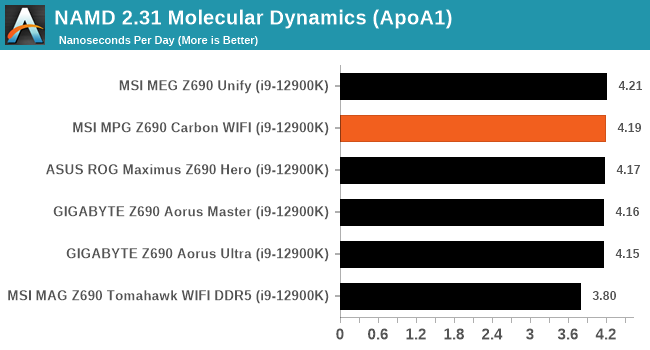











17 Comments
View All Comments
Gich - Thursday, September 8, 2022 - link
Those prices are insane.Mid-range? Full-theft more like it.
Threska - Thursday, September 8, 2022 - link
$350-400 is the new normal. It's like complaining eggs are no longer a quarter for a dozen (1930).shabby - Thursday, September 8, 2022 - link
No it's not, that's like saying a $500 cpu is middle of the pack.Samus - Thursday, September 8, 2022 - link
$400 isn't normal. I've never spent more than $250 on a motherboard (and that was the Asus P6T X58 Deluxe almost 15 years ago)Mainstream Z690 boards are ~$200. You get diminishing returns beyond that, especially if you don't plan to overclock. Most people would be better off with the $250 MSI Tomahawk Z690 over the MPG Z690 as they are virtually identical and the $100-$150 price difference can be better allocated on other components such as CPU or GPU.
Paying twice as much for a motherboard is like paying twice as much for RAM, the cost:benefit is among the worst of any other component.
Duwelon - Thursday, September 8, 2022 - link
Has anyone else noticed that the cheapest boards are generally ugly but very expensive boards are generally cleaner looking and match commonly sought after color schemes? Been a trend for awhile now.Duwelon - Thursday, September 8, 2022 - link
I mean this "Carbon" skin that MSI is using probably costs them less than $5 compared to their cheapest option. People avoid the cheaper options out of vanity when they have 95% or more of the same features, and motherboard makers know this, hence they make their lowest end SKUs butt ugly.thestryker - Friday, September 9, 2022 - link
FWIW I was thinking similarly as I had that same board, but adding inflation in that board would be around $350 today so it's right in line with these offerings. This *does* constitute the new midrange, but I do agree that you need to evaluate what you're doing with your system and pick off of that since many cheaper boards are great.Emyof4D - Saturday, September 10, 2022 - link
I might be misinterpreting, but think the point was that it was hardly a "mid-range" board at the time. X58 was already the enthusiast version of the chips, so even a "basic" X58 board was fairly high end. A more comparable board might be a MSI P55-GD80 for socket 1156, which was about 175 back when it launched.timecop1818 - Saturday, September 10, 2022 - link
Lol no. And this board is a fucking scam. MSI's own PRO Z690-A is < $200 almost anywhere and has exactly the same feature set as this scam, minus dumb RGB shite. $200 is about the max I'd pay for a Z-series board, and 100-150 max for B-series. Anything > $400 is ridiculous.Samus - Monday, September 12, 2022 - link
The VRM's are slightly different on the Pro (14 phase) but the Tomahawk and the MPG both have 18+1 (the MPG is technically 20 phase I guess -_-) and the Tomahawk is $150 less. So if you want high boost for prolonged periods on a hungry chip both boards will probably perform identically.The Pro-A, however, would probably be the board I get because I don't see myself getting a K CPU anyway. They are all so ridiculously fast and most demanding loads only need momentary boost clocks (like extracting a RAR or loading a game) that any Z690 board will have a decent enough VRM package to comply before the power stage heats up and scales the clock back. In the case of the boards with really cheap components (like the Gigabyte Aorus Ultra Lite with the 10+2+1) you might never hit Boost 2.0 even though they claim its for a laughably high 105A while many 14+ phase can't even do 60A. Potential power delivery doesn't equal constant power delivery.