NZXT Kraken G10 Review: Liquid Cooling for Your GPU
by E. Fylladitakis on March 11, 2014 1:15 AM EST- Posted in
- Cases/Cooling/PSUs
- NZXT
- Water Cooling
- Kraken
- G10

Introduction
Liquid-cooling is nothing new in the world of computers; enthusiasts first started creating custom water cooling setups back in the 80486 era, and even prior to that some mainframes used liquid-cooling. Due to their cost and complexity however, such cooling solutions often do not appeal to a large portion of users. With the advent of of closed loop, ready-to-run liquid-cooling kits from Asetek and CoolIT a few years back, however, liquid-cooling is now significantly less costly and complex. Today, the cooling solutions of both these two OEMs are being marketed by several brands and are becoming increasingly popular among all classes of users.
Despite the low cost and ease of installation however, these closed loop systems entirely lack the one thing that a custom liquid-cooling solution has: versatility. All of the closed loop liquid-cooling kits currently available in the market are designed be installed on a single CPU, without the possibility of any expansion, whereas custom setups could potentially cool all of the critical components in a system. Until recently, those who purchased any closed loop liquid-cooling kit were limited to cooling their CPU only, leaving their high-end graphics cards running on air. NZXT came up with a very simple and effective solution to this problem: a metallic bracket called the Kraken G10 that allows the installation of any Asetek-based liquid-cooling kit on most modern graphics cards. The compatibility list, as provided by NZXT, is as follows:
| GPU Compatibility |
Nvidia: GTX 780 Ti, 780, 770, 760, Titan, 680, 670, 660Ti, 660, 580, 570, 560Ti, 560, 560SE AMD: R9 290X, 290, 280X*, 280*, 270X, 270 HD7970*, 7950*, 7870, 7850, 6970, 6950, 6870, 6850, 6790, 6770, 5870, 5850, 5830 The compatibility list is based on AMD's Radeon and NVIDIA's GeForce reference board layouts, screw spacing, and die height only. Please check the height restriction before purchase. * Some variations in AMD die height may require the use of a shim. |
| Liquid-cooling kit compatibility |
NZXT: Kraken X60, Kraken X40 Corsair: H110, H90, H75, H55 , H50 Antec: KUHLER H2O 920V4, KUHLER H2O 620V4, KUHLER H2O 920, KUHLER H2O 620 Thermaltake: Water 3.0 Extreme, Water 3.0 Pro, Water 3.0 Performer, Water 2.0 Extreme, Water 2.0 Pro, Water 2.0 Performer Zalman: LQ-320, LQ-315, LQ-310 |
Packaging and bundled items
NZXT ships the Kraken G10 in a well-designed cardboard box, displaying their Kraken X40 liquid-cooler installed on a graphics card with the help of the bracket. Inside the box we find a leaflet with installation instructions, the hardware required for the installation of the bracket, and a few cable ties.
NZXT also supplies a 92mm fan, which can be installed on the Kraken G10 in order to cool the VRM and RAM chips of the graphics card. Such parts are inherently cooled by the stock cooler of the card, but as that will be removed and the liquid block only cools GPU core, the fan is a useful addition. The white-bladed fan comes from Martech and is a sleeve bearing, 2000RPM model.



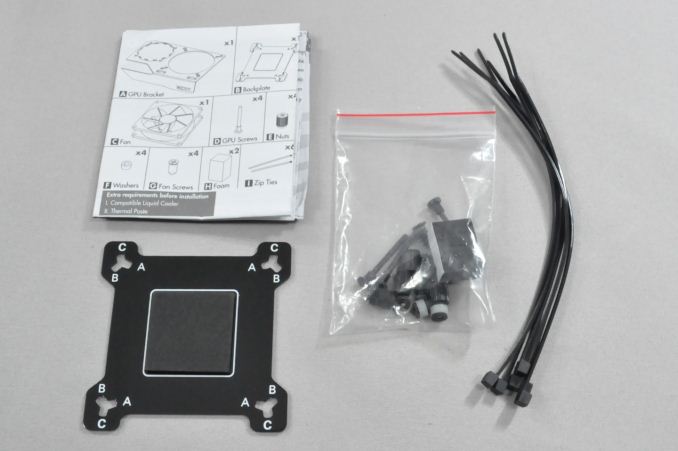









61 Comments
View All Comments
lavaheadache - Tuesday, March 11, 2014 - link
I thought NZXT bought the design(idea) from d-wood? Funny how they get all the creditsicyo - Tuesday, March 11, 2014 - link
I immediately thought of d-wood's bracket too, as I have been using one for about a year now.I wouldn't look down on NZXT, they're making it more publicly available. d-wood couldn't keep up with demand and as far as I've seen, has been MIA. His last post on overclock was 9 months ago.
sicyo - Tuesday, March 11, 2014 - link
Hah, wish I could edit that. NZXT is already out of stock. Hopefully they'll be able to keep up. There are a lot of gamers out there that want to liquid cool their GPU without spending a lot on a custom loop.SodaAnt - Tuesday, March 11, 2014 - link
I've had d-wood's bracket for almost two years now, and it works pretty well, but its nowhere near as pretty as this.malnute - Thursday, March 13, 2014 - link
Not sure what is so hard to understand I bought you and your designs hence you are now invisible.jtrdfw - Monday, June 2, 2014 - link
Well, the thing about buying the rights to a product is...taserbro - Tuesday, March 11, 2014 - link
Is there enough headroom under the 92mm fan to install some copper heatsinks for the VRMs and memory modules? I've seen a few reviews of this kit but none of them seem to address this.Some cards like the EVGA 780ti have been leaving the VRMs naked under the cooler and there have been documented cases where prolonged full load use resulted in hardware failure due to the lack of VRM cooling. While the prospect of having so much overclocking headroom on the GPU temperature front is quite attractive, I wouldn't want to instead fry the card's power delivery circuitry.
Yungbenny911 - Tuesday, March 11, 2014 - link
Yes, there is more than enough room under the fan to install copper, or aluminum heatsinks for the VRMs and memory modules.Recent GPU's like the MSI Gaming 770 and 280x already have a passive heatsink cooler on the VRM's and memory modules. I left that on, and placed aluminum heatsinks on the passive heatsink. I also have dual side-panel fans blowing directly on them to prevent overheating. Works just fine for me, and i'm able to OC my memory to 2004Mhz on my gaming 770 without heat problems. http://i.imgur.com/viYQ6eL.jpg
kyuu - Tuesday, March 11, 2014 - link
Could you please tell what the clearance is and, therefore, what kind of heatsinks could be installed for the VRM and memory? I'm quite interested in this, but I'm not too enthusiastic about leaving the VRM and memory naked and depending on just the fan to cool them.Yungbenny911 - Tuesday, March 11, 2014 - link
This is what my Gaming 770 looked like when i took of the Twin Frozr IV cooler.http://www.techpowerup.com/reviews/MSI/GTX_770_TF_...
The black plate you see is the passive heatsink cooler i was talking about that already covers the V-ram modules and VC. I didn't take that off while installing my bracket and H55's, i just attached this type of Aluminum heatsinks to it (8 for each 770) http://www.newegg.com/Product/Product.aspx?Item=9S...
There is still enough space between the bracket and aluminum heatsinks to allow air pass through.