Asustor AS7008T 8-bay Intel Haswell SMB NAS Review
by Ganesh T S on November 30, 2014 5:05 PM EST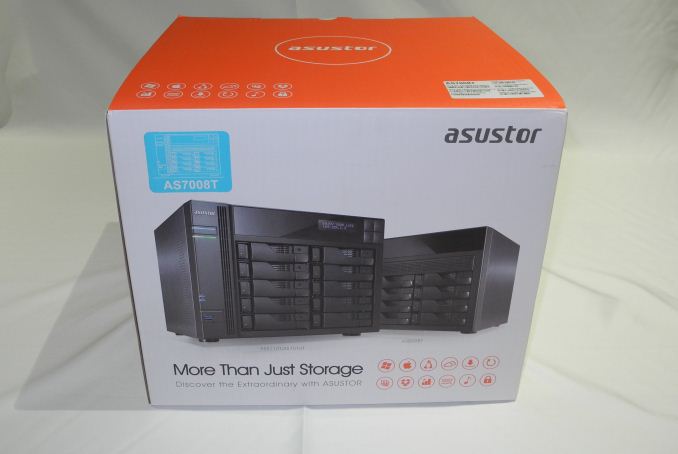
Introduction and Testbed Setup
Asustor is one of the recent entrants in the NAS market. Over the last couple of years, they have tried to play in the same space as QNAP and Synology (with units based on the Atom D2700 as well as Evansport). However, they have recently opted to put more emphasis on the mid- to upper-range of the market with Haswell-based products in the 70-series. Rackmounts were introduced at CES, and the lineup was expanded at Computex. Asustor sent over the AS7008T, the 8-bay variant in a tower form factor, for review.
Unlike the 8-bay tower units from QNAP and Synology, the AS7008T opts for a horizontal drive strategy with two columns of drive bays. The main selling point of Asustor's 70-series is the presence of a high-performance Haswell Core-i3 processor (compared to the Atom-based models that QNAP and Synology are putting emphasis on for the SMB market). However, it has to be noted that the cost is correspondingly higher too. In terms of chassis I/O and hardware features, the AS7008T comes with a PCIe 3.0 x8 expansion slot and HDMI output. Other connections are pretty standard, with the usual bevy of USB 2.0 and 3.0 as well as eSATA ports. As usual for such systems, the 350W PSU is in-built. The PSU has a small fan in addition to the 2x 120mm fans in the rear responsible for cooling the drives and the motherboard components.
The specifications of the Asustor AS7008T are provided in the table below
| Asustor AS7008T Specifications | |
| Processor | Intel Core i3-4330 (2C/4T Haswell x86 Cores @ 3.5 GHz) |
| RAM | 2GB DDR3 (Expandable. Max 16GB) |
| Drive Bays | 8x 3.5"/2.5" SATA II / III HDD / SSD (Hot-Swappable) |
| Network Links | 2x 1 GbE |
| External I/O Peripherals | 3x USB 3.0, 2x USB 2.0, 2x eSATA |
| Expansion Slots | PCIe 3.0 x8 |
| VGA / Display Out | HDMI |
| Full Specifications Link | Asustor AS7008T Specifications |
| Price | USD 1523 (Newegg) |
In the rest of the review, we will take a look at the Haswell / 8-series PCH and how the Asustor AS7008T takes advantage of it. This is followed by benchmark numbers for both single and multi-client scenarios across a number of different client platforms as well as access protocols. We have a separate section devoted to the performance of the NAS with encrypted shared folders. Prior to all that, we will take a look at our testbed setup and testing methodology.
Testbed Setup and Testing Methodology
The Asustor AS7008T can take up to 8 drives. Users can opt for either JBOD, RAID 0, RAID 1, RAID 5, RAID 6 or RAID 10 configurations. We expect typical usage to be with multiple volumes in a RAID-5 or RAID-6 disk group. However, to keep things consistent across different NAS units, we benchmarked a RAID-5 volume spanning all drives. Eight Western Digital WD4000FYYZ RE drives were used as the test disks. Our testbed configuration is outlined below.
| AnandTech NAS Testbed Configuration | |
| Motherboard | Asus Z9PE-D8 WS Dual LGA2011 SSI-EEB |
| CPU | 2 x Intel Xeon E5-2630L |
| Coolers | 2 x Dynatron R17 |
| Memory | G.Skill RipjawsZ F3-12800CL10Q2-64GBZL (8x8GB) CAS 10-10-10-30 |
| OS Drive | OCZ Technology Vertex 4 128GB |
| Secondary Drive | OCZ Technology Vertex 4 128GB |
| Tertiary Drive | OCZ Z-Drive R4 CM88 (1.6TB PCIe SSD) |
| Other Drives | 12 x OCZ Technology Vertex 4 64GB (Offline in the Host OS) |
| Network Cards | 6 x Intel ESA I-340 Quad-GbE Port Network Adapter |
| Chassis | SilverStoneTek Raven RV03 |
| PSU | SilverStoneTek Strider Plus Gold Evolution 850W |
| OS | Windows Server 2008 R2 |
| Network Switch | Netgear ProSafe GSM7352S-200 |
The above testbed runs 25 Windows 7 VMs simultaneously, each with a dedicated 1 Gbps network interface. This simulates a real-life workload of up to 25 clients for the NAS being evaluated. All the VMs connect to the network switch to which the NAS is also connected (with link aggregation, as applicable). The VMs generate the NAS traffic for performance evaluation.
Thank You!
We thank the following companies for helping us out with our NAS testbed:
- Thanks to Intel for the Xeon E5-2630L CPUs and the ESA I-340 quad port network adapters
- Thanks to Asus for the Z9PE-D8 WS dual LGA 2011 workstation motherboard
- Thanks to Dynatron for the R17 coolers
- Thanks to G.Skill for the RipjawsZ 64GB DDR3 DRAM kit
- Thanks to OCZ Technology for the two 128GB Vertex 4 SSDs, twelve 64GB Vertex 4 SSDs and the OCZ Z-Drive R4 CM88
- Thanks to SilverStone for the Raven RV03 chassis and the 850W Strider Gold Evolution PSU
- Thanks to Netgear for the ProSafe GSM7352S-200 L3 48-port Gigabit Switch with 10 GbE capabilities.
- Thanks to Western Digital for the eight WD RE hard drives (WD4000FYYZ) to use in the NAS under test.
















29 Comments
View All Comments
Lycoming360 - Sunday, November 30, 2014 - link
I'd love to have that rebuild speed in my Synology unit. But, you certainly do pay for that speed!Jcowley - Sunday, November 30, 2014 - link
Maybe I don't understand but what are you getting for your $1500 over building your own NAS with equivalent/better hardware?I understand the whole off-the-shelf and it just works aspect is worth a bit but $1500 seems extortionately high for what is essential just hot-swap bays on top of anything you could build yourself.
bill.rookard - Sunday, November 30, 2014 - link
I agree, I have my NAS, rackmount case (no hot swap sadly), and 5 2tb drives for a total of about $1000.00. (Drives were purchased at a slight premium to what they can be had for now).DigitalFreak - Monday, December 1, 2014 - link
Here we go again. Not everyone wants to spend the time to research, build and install their own NAS. Having a single point of contact for support and software updates is also worth the $$ to some people and especially businesses.That being said, I do think the Asus is overpriced compared to a Synology, even taking into consideration the Haswell hardware.
bill.rookard - Monday, December 1, 2014 - link
I don't disagree at all with that, there certainly is (as evidenced by the expanding options by various companies) a market for a one-stop, plug in the drives, connect the ethernet cable and power it up units. People are even willing to pay a premium for such a device in a space efficient package.However, any decent tech guy should be able to put together a decent simple Linux-based box (which is what FreeNAS is based off of) for file servicing. These days, with the hardware which is available, the bar to putting together something small, or large, power efficient, and rock solid is much lower and much less expensive than many people realize.
PrimozR - Monday, December 1, 2014 - link
FreeNAS is based off FreeBSD. Still Unix, not Linux though.bill.rookard - Monday, December 1, 2014 - link
Yes, I know it's based off of FreeBSD... technicalities... :) I guess I should have, since I was just using a basic generalization of the type of OS, that it was 'based of *nix' since they share very similar underpinnings.Black Obsidian - Monday, December 1, 2014 - link
I don't think anyone is disputing that SOME premium is justified by the value of a pre-built, supported machine. The question seems to revolve around how MUCH premium is justified, especially in larger NAS boxes like this one.Having recently built a media server with virtually identical specs, I can say that with Asustor you're paying a 200% markup for the convenience of pre-built and support. Which seems a bit steep, especially from Asustor, which doesn't have the brand cachet of Synology.
peterfares - Monday, December 1, 2014 - link
Here we go again. People thinking these insane markups are justifiable.peterfares - Monday, December 1, 2014 - link
I'm sure it makes sense in SOME cases to buy these prebuilts but some people seem to really over-value their time.