ASRock Brings Zen 2 NUC : 4X4 BOX-4800U Renoir Mini-PC Reviewed
by Ganesh T S on November 25, 2020 11:00 AM ESTBAPCo SYSmark 25
The ASRock 4X4 BOX-4800U was evaluated using our Fall 2020 test suite for small-form factor PCs. In the first section, we will be looking at SYSmark 25.
BAPCo's SYSmark 25 is an application-based benchmark that uses real-world applications to replay usage patterns of business users in the areas of productivity, creativity, and responsiveness. The 'Productivity Scenario' covers office-centric activities including word processing, spreadsheet usage, financial analysis, software development, application installation, file compression, and e-mail management. The 'Creativity Scenario' represents media-centric activities such as digital photo processing, AI and ML for face recognition in photos and videos for the purpose of content creation, etc. The 'Responsiveness Scenario' evaluates the ability of the system to react in a quick manner to user inputs in areas such as application and file launches, web browsing, and multi-tasking.
Scores are meant to be compared against a reference desktop (the SYSmark 25 calibration system, a Lenovo Thinkcenter M720q with a Core i5-8500T and 8GB of DDR4 memory to go with a 256GB M.2 NVMe SSD). The calibration system scores 1000 in each of the scenarios. A score of, say, 2000, would imply that the system under test is twice as fast as the reference system.
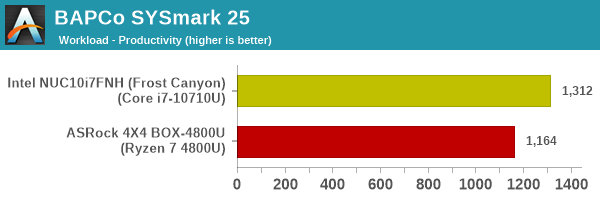
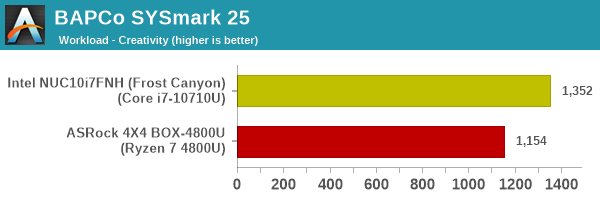
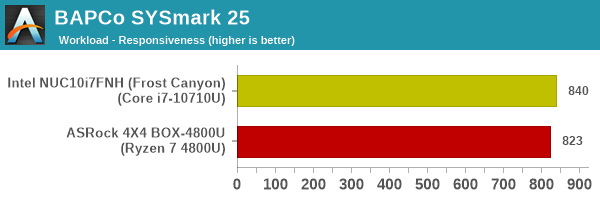
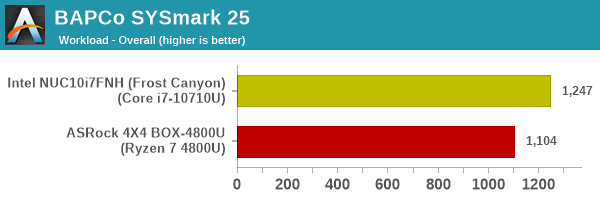
SYSmark 25 also adds energy measurement to the mix. A high score in the SYSmark benchmarks might be nice to have, but, potential customers also need to determine the balance between power consumption and the efficiency of the system. For example, in the average office scenario, it might not be worth purchasing a noisy and power-hungry PC just because it ends up with a 2000 score in the SYSmark 25 benchmarks. In order to provide a balanced perspective, SYSmark 25 also allows vendors and decision makers to track the energy consumption during each workload. In the graphs below, we find the total energy consumed by the PC under test for a single iteration of each SYSmark 25 workload. For reference, the calibration system consumes 8.88 Wh for productivity, 10.81 Wh for creativity, and 19.69 Wh overall.
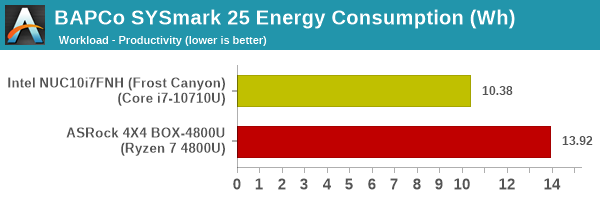
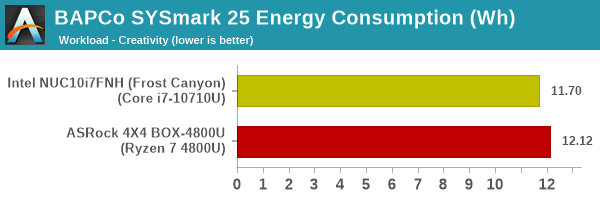
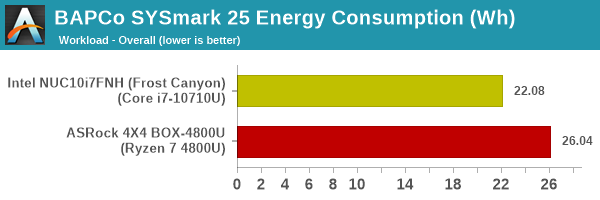
Traditional office and content creation workloads continue to be influenced heavily by single-threaded performance. Based on the above results, it can be said that the Frost Canyon NUC has a slight edge in performance as well as power consumption. It must be noted that the Renoir APU attempts to place 8 CPU cores within a 15W power envelop, while the Comet Lake-U SKU has only 6 cores within a similar profile. Applications unable to take advantage of all the 8 cores may end up performing better on Comet Lake-U, as seen in the above results.










53 Comments
View All Comments
hlovatt - Wednesday, November 25, 2020 - link
It would be great to see a comparison with new Mac Mini M1jgraham11 - Wednesday, November 25, 2020 - link
Ganesh why would you use a Bapco Benchmark - Mobilemark. Its results are complete crap. You must not know the history of Bapco and how its basically an arm of Intel, made for Intel chips.Notice how the AMD 4800U loses in every benchmark with Mobilemark and consumes more power doing it but when you look at the other results, synthetic or otherwise its mostly in AMDs favour... Intel benchmarking tools at work. This is a known thing among everyone who follows this stuff. If you want to maintain your credibility stick to independent benchmarks not ones made by the vendor for the vendors own chips.
brucethemoose - Wednesday, November 25, 2020 - link
I feel like the 35W 4800HS, with a bit more cooling, would be a better sweet spot for this form factor.Speaking of which, my 4900HS doesn't idle that hot. But I did notice that it behaves quite differently when running on battery (where it drops down to 400Mhz) and on AC (where it wont go below 1GHz, even though the cores are largely asleep). Its possible that this 4800U is stuck in the Windows "plugged in" profile.
TheinsanegamerN - Tuesday, December 1, 2020 - link
Given the box pulls 65 watt, there is no way it’s sticking to its TDP. A 4800hs would likely perform the same to slightly worse, given its smaller GPUsix_tymes - Wednesday, November 25, 2020 - link
I hope to see these with DDR5. anyone knows when DDR5 platforms are suppose to roll out?James5mith - Wednesday, November 25, 2020 - link
2021-2022 timeframe.5080 - Wednesday, November 25, 2020 - link
IMO the real breakthrough in this formfactor will come for AMD once they move to ZEN4/Navi based APU's on 5nm with DDR5 and USB4.0 in 2022.PixyMisa - Thursday, November 26, 2020 - link
Yes. They could add more graphics cores, but without also adding memory bandwidth that won't achieve much. DDR5 will break that bottleneck.Spunjji - Friday, November 27, 2020 - link
I'm thinking the biggest boost would come from combining DDR5 with a larger local cache a-la "Infinity cache" - 5nm should give them enough spare die area to achieve that, and it'll presumably help keep the power draw lower than stuffing the entire area with logic would.meacupla - Wednesday, November 25, 2020 - link
I just want to point out that on the spec chart, you only list "USB 3.2 Type-C", but there is clearly more to it than that, as that spec can be 10GB, 20GB, alt-mode DP, alt-mode HDMI.I know it's clearly marked as 10GB alt-DP in the pictures.
aside from that
When are manufacturers going to switch over to USB-C PD for these smaller devices? I know that USB-C PD can do 100W and this thing only eats 70W at full load from the wall.