SanDisk Professional PRO-BLADE Portable SSD Ecosystem Review
by Ganesh T S on March 7, 2024 8:00 AM ESTMiscellaneous Aspects and Concluding Remarks
The performance of the PRO-BLADE TRANSPORT 2TB and 4TB versions in various real-world access traces as well as synthetic workloads was brought out in the preceding sections. We also looked at the performance consistency for these cases. Power users may also be interested in performance consistency under worst-case conditions, as well as drive power consumption. The latter is also important when used with battery powered devices such as notebooks and cameras. Pricing is also a relevant aspect. We analyze each of these in detail below.
Worst-Case Performance Consistency
Flash-based storage devices tend to slow down in unpredictable ways when subject to a large number of small-sized random writes. Many benchmarks use that scheme to pre-condition devices prior to the actual testing in order to get a worst-case representative number. Fortunately, such workloads are uncommon for direct-attached storage devices, where workloads are largely sequential in nature. Use of SLC caching as well as firmware caps to prevent overheating may cause drop in write speeds when a flash-based DAS device is subject to sustained sequential writes.
Our Sequential Writes Performance Consistency Test configures the device as a raw physical disk (after deleting configured volumes). A fio workload is set up to write sequential data to the raw drive with a block size of 128K and iodepth of 32 to cover 90% of the drive capacity. The internal temperature is recorded at either end of the workload, while the instantaneous write data rate and cumulative total write data amount are recorded at 1-second intervals.
| Sequential Writes to 90% Capacity - Performance Consistency | |
| TOP: | BOTTOM: |
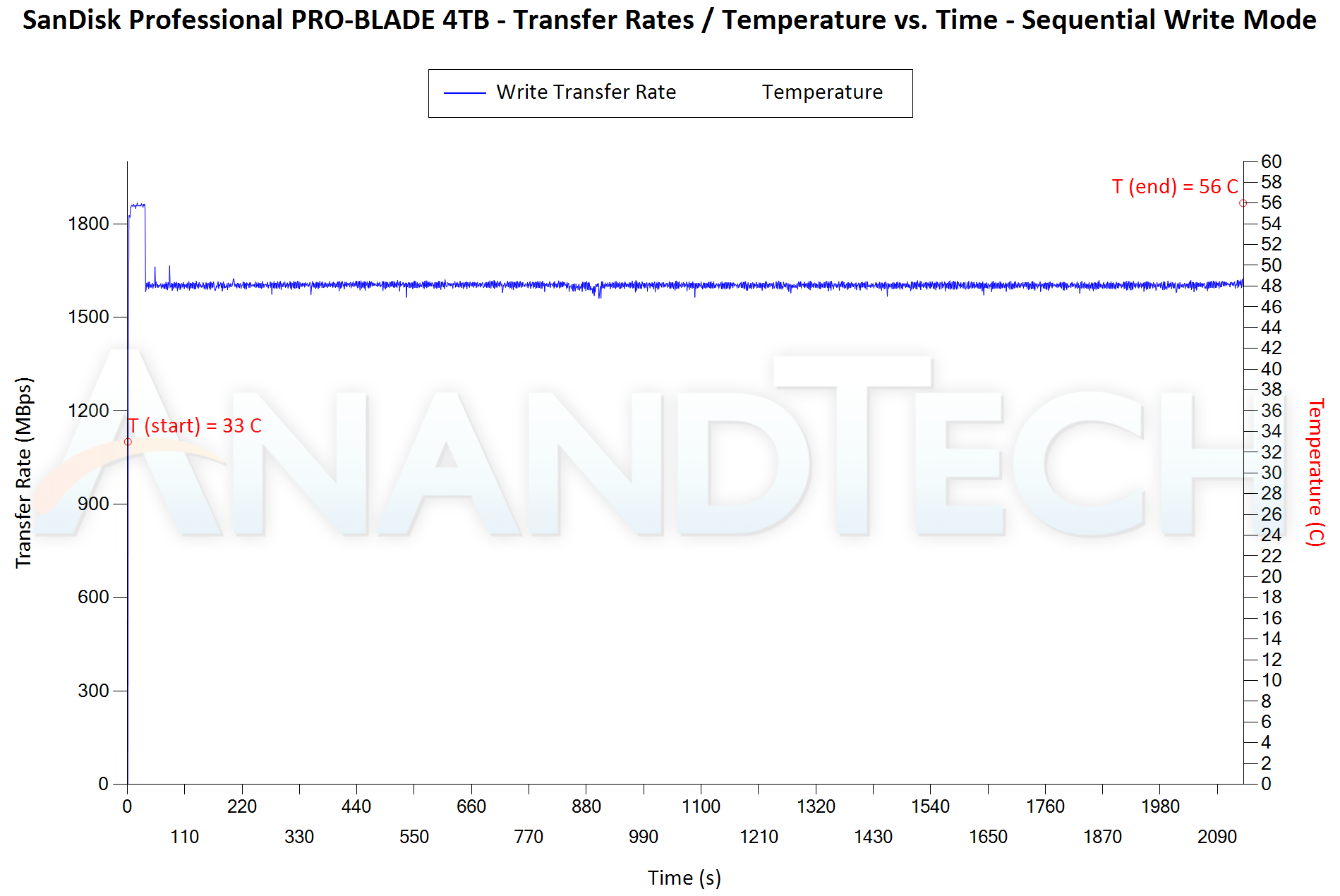 |
|
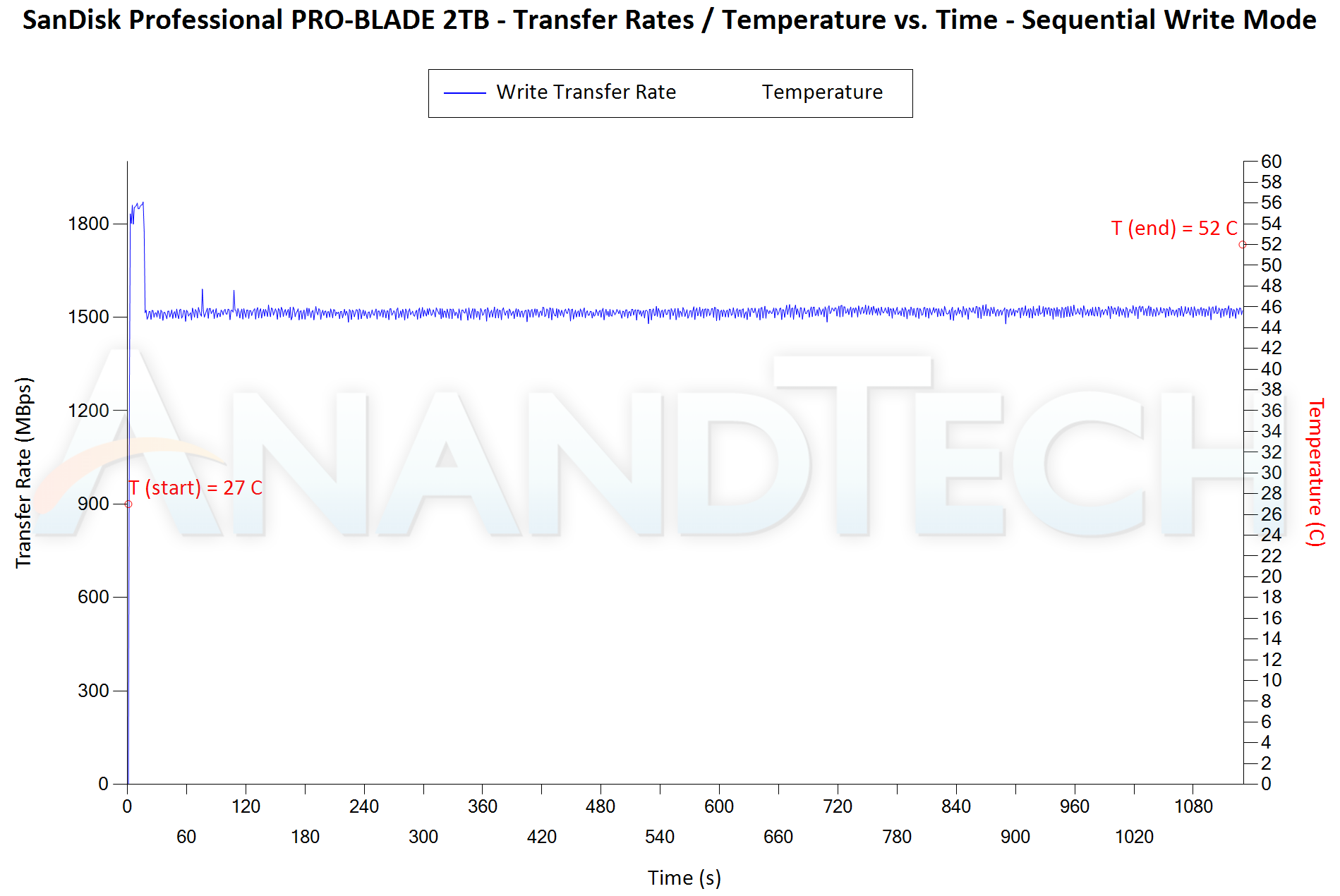 |
|
The 4TB version can write around 60GB at 1.8 GBps+ before moving to a direct to TLC write speed of 1.6 GBps. On the other hand, the 2TB version can write around 28GB at 1.8 GBps+ before settling down to 1.5 GBps for the rest of the workload. Temperatures end up at 56C and 52C for the two variants. The performance profile of the 4TB variant matches that of the SanDisk Extreme PRO v2 of the same capacity. The Crucial X10 Pro 4TB is able to maintain 1.6 GBps throughout, but it doesn't have the initial 1.8 GBps+ burst. Other PSSDs suffer from significant performance loss in the duration of the test. Overall, this performance profile is ideal for sustained heavy write workloads seen in the content capture industry.
Power Consumption
Bus-powered devices can configure themselves to operate within the power delivery constraints of the host port. While Thunderbolt ports are guaranteed to supply up to 15W for client devices, USB 2.0 ports are guaranteed to deliver only 2.5W (500mA @ 5V). In this context, it is interesting to have a fine-grained look at the power consumption profile of the various external drives. Using the ChargerLAB KM003C, the bus power consumption of the drives was tracked while processing the CrystalDiskMark workloads (separated by 5s intervals). The graphs below plot the instantaneous bus power consumption against time, while singling out the maximum and minimum power consumption numbers.
| CrystalDiskMark Workloads - Power Consumption | |
| TOP: | BOTTOM: |
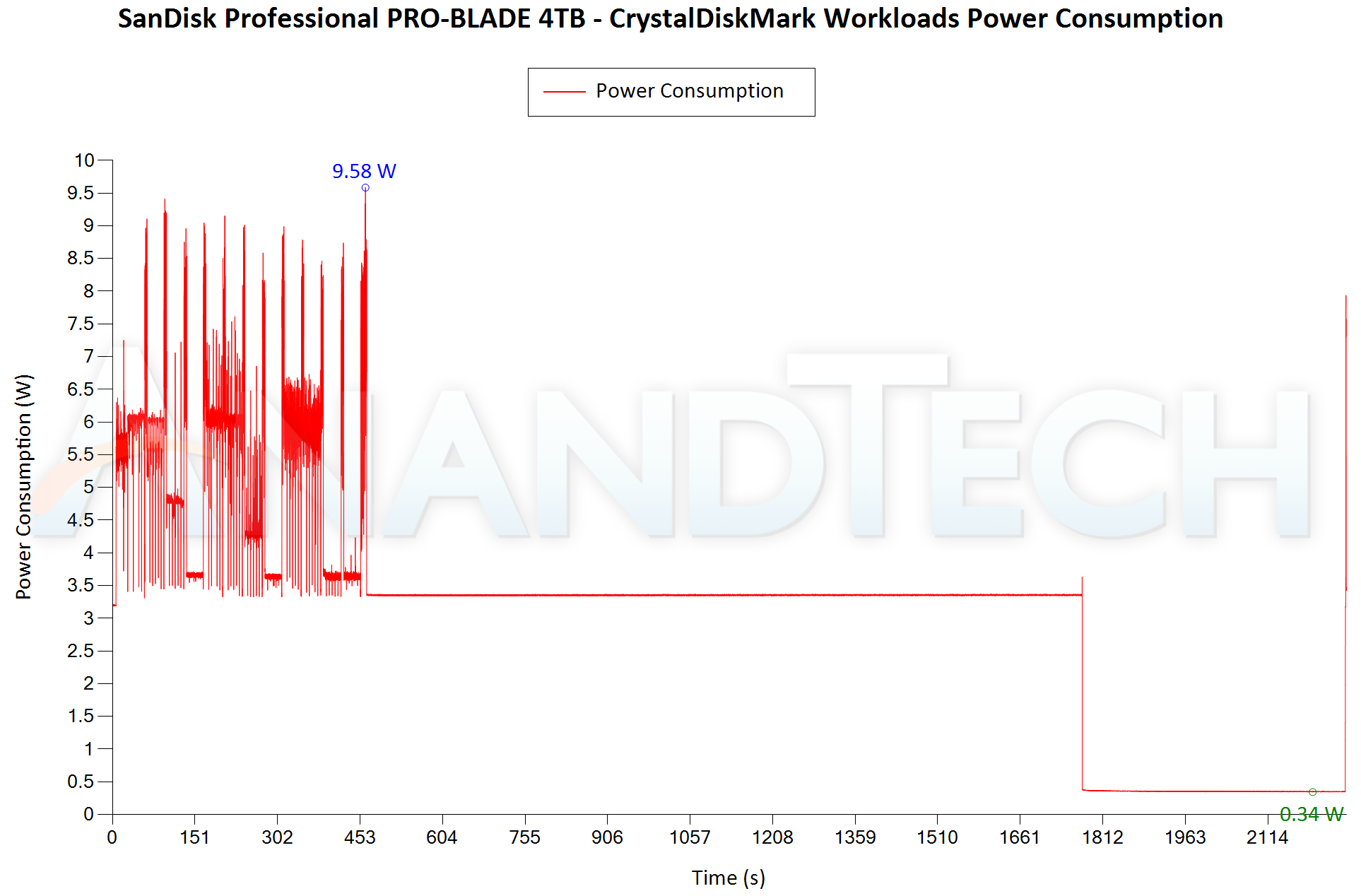 |
|
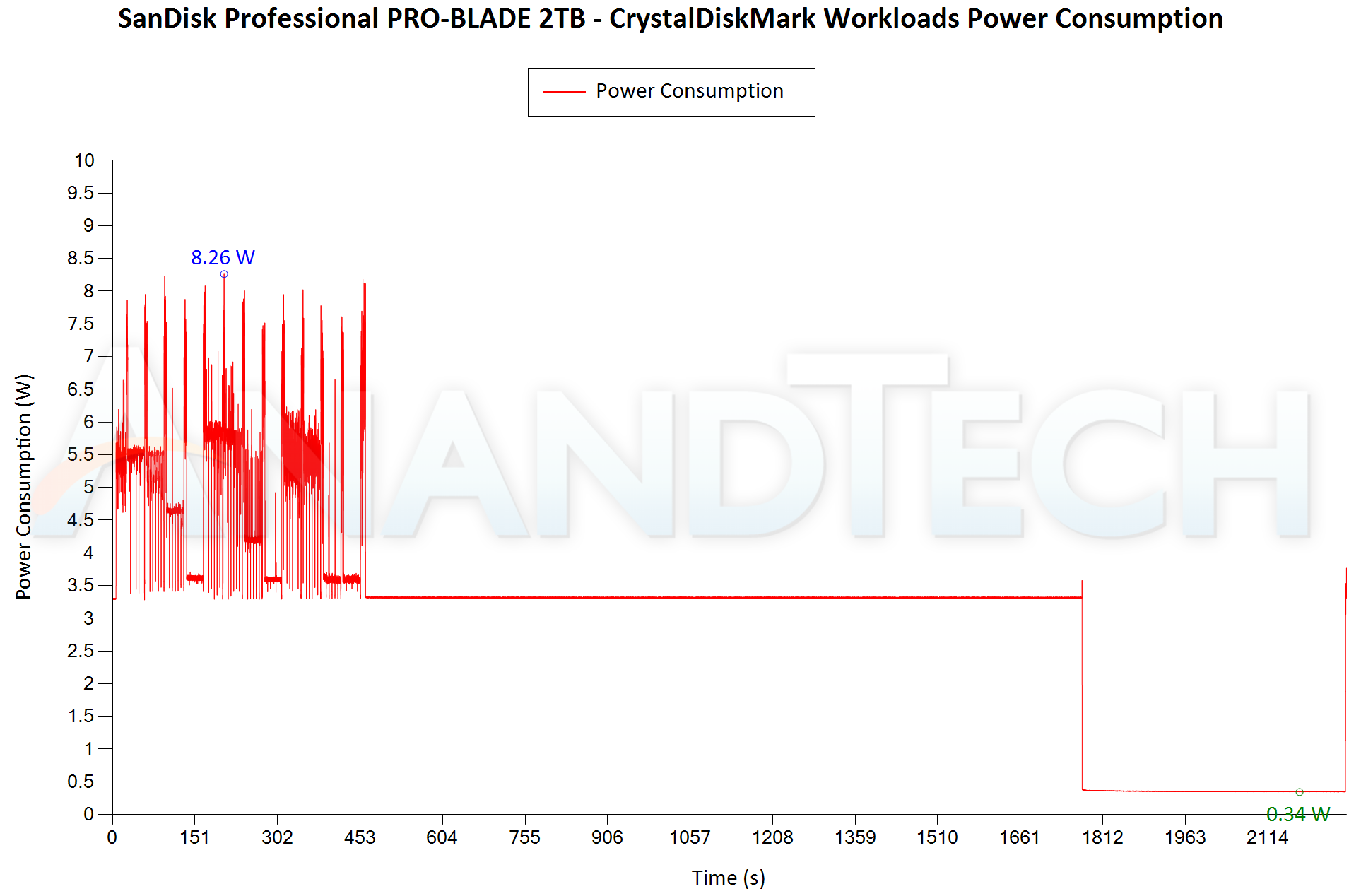 |
|
The 4TB version has a peak power consumption of 9.58 W, while the 2TB one peaks at 8.26 W. Fortunately, there is an idling mode for both where the power consumption drops to 0.34 W. Bridge-based solutions incorporating SSDs with DRAM are expected to be power hungry, and the PRO-BLADE TRANSPORT configurations are no exception. Fortunately, the devices provide excellent performance consistency to go along with this power profile.
Final Words
The PRO-BLADE TRANSPORT 4TB is currently available for $340 and the 2TB version is available for $220. These prices have only a very slight premium compared to the other PSSDs in the comparison graphs and tables. The difference ranges from $10 to $50 depending on the capacity and model, with the PRO-BLADE ones understandably on the costlier side. For businesses and professional users, it is a no-brainer to opt for the PRO-BLADE units with its performance consistency across both workload types and sustained usage.
Based on the evaluation of different portable SSDs and the current pricing, it is clear that the performance of the PRO-BLADE SSD Mag / TRANSPORT is very compelling. The thermal design is top notch, and the value proposition is excellent for professional users. Casual users and even prosumers may probably be better served by cheaper PSSDs that are more power efficient.
Some users may be wary of the history associated with the SanDisk Extreme PRO v2 PSSDs given the platform similarity of the PRO-BLADE TRANSPORT / SSD Mag to it. Our sample size of four SSD Mags and two TRANSPORT enclosures is small, but we encountered no issues despite subjecting the mags to 10TB+ of traffic each. For peace of mind (and most professional users already know this), it is always recommended to not store the sole copy of a particular piece of data on one device only (and that includes PSSDs like the PRO-BLADE units too).











13 Comments
View All Comments
artifex - Thursday, March 7, 2024 - link
You and I are not their target market. They're selling a plug and play ecosystem for businesses and pros. I'm sure they'd say they need to keep quality up and can't guarantee what someone else's hardware would do, but a truly open/commodity system wouldn't give them enough profit to keep supporting this niche.E1.S 9.5 form factor is bigger, and on a more practical note, looking at Newegg just now, Intel's DC P4511 4TB drive goes for $532.40 USD by itself* and has the same PCIe3x4 limit. And that's without any way to actually host it on a machine. Sure, if they based it on E1.S instead you could potentially buy an m.2 adapter to stick in it instead of having a native interface drive, but then you've thrown out the benefits of ease of use and swapping and not fiddling with stuff, that they're promising to business users.
Go read the bit Ganesh said, about casual users and prosumers. As a consumer I'd love E1.S to be mainstream with competitive pricing, especially since it can actually do PCIe4x4 and from looking at a Solidigm data sheet it looks like you can get up to 8TB without having to go long or wide. But it's all still a lot more expensive than even this.
*pricing could be wildly off because it's Newegg, so let me know if you find a decent retailer that stocks this form factor at a better price. Reply
deil - Friday, March 8, 2024 - link
I just say it, we had the same thinking with chargers, back in the 2000s.Was it fun to carry 7 chargers doing exact same thing, but with different plug, because manufacturer cannot guarantee other people hardware, blah blah blah?
as far as I can tell, this has no merit, other than locking the hardware.
if it would be more resilient to damage, offer anything related to connector or have any other advantage, then okay, but this is just pure "I want to have an apple-like ecosystem for myself" kind of thinking, and we should be harsh for that.
Underneath is a STANDARD BUS POWERED device, using STANDARD protocols, with STANDARD pinout, so WHY?
The only reason for non-standard connector that does nothing, is to lock the machine from easy external access, like govt buildings, if you leave normal usb out, it's easier to steal data.
But I don't see this having any anti-tampering features, so saying that's the reason is half-assed.
like simple access log, or device ID-ing. Reply
Kamen Rider Blade - Saturday, March 9, 2024 - link
The M.2 connector isn't designed for durability.- Connector Mating Cycle (Insert & Removal) designed Life Span
- M.2___ = ___ 50 Cycles
- SATA_ = 10,000 Cycles
- Type-C = 10,000 Cycles (MINIMUM!) Reply