Zotac ZBOX CA320 nano PLUS Review: A Fanless AMD mini-PC
by Ganesh T S on November 26, 2014 2:00 PM ESTPerformance Metrics - II
In this section, we mainly look at benchmark modes in programs used on a day-to-day basis, i.e, application performance and not synthetic workloads.
x264 Benchmark
First off, we have some video encoding benchmarks courtesy of x264 HD Benchmark v5.0. This is simply a test of CPU performance. As expected, the quad-core A6-1450 can give a good fight to the dual-core Bay Trail-based Celeron N2807 in the ECS LIVA. However, it is no match for the quad-core Celeron J1900 at much higher clocks (but, one which also has a much higher TDP and is actively cooled).
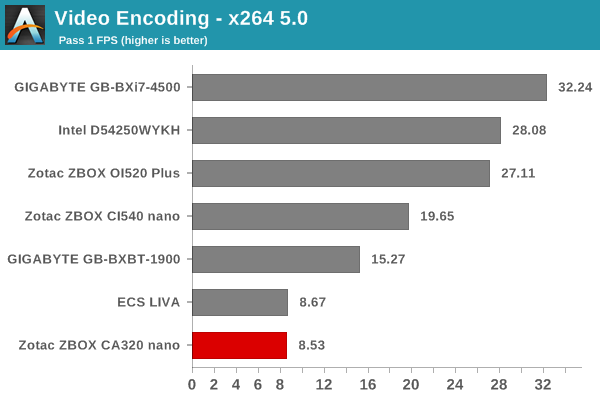
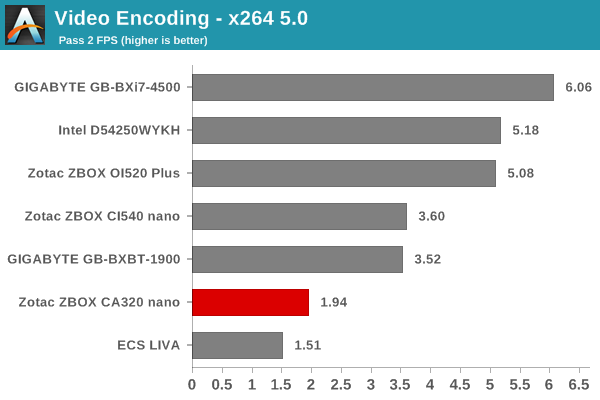
7-Zip
7-Zip is a very effective and efficient compression program, often beating out OpenCL accelerated commercial programs in benchmarks even while using just the CPU power. 7-Zip has a benchmarking program that provides tons of details regarding the underlying CPU's efficiency. In this subsection, we are interested in the compression and decompression MIPS ratings when utilizing all the available threads.
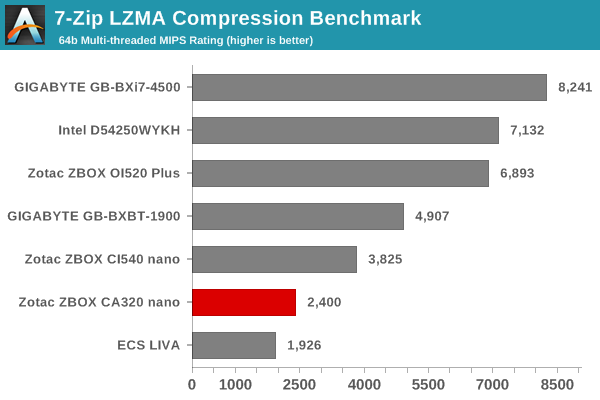
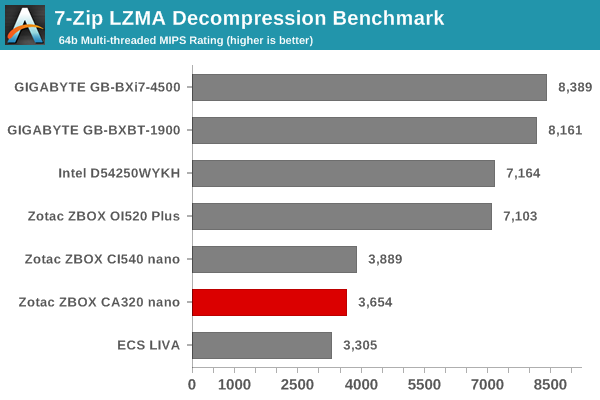
TrueCrypt
As businesses (and even home consumers) become more security conscious, the importance of encryption can't be overstated. The AMD A6-1450 APU does have accelerated AES capabilities, but the lower clock speeds tend to pull down the performance a bit. TrueCrypt, a popular open-source disk encryption program can take advantage of the AES capabilities. The TrueCrypt internal benchmark provides some interesting cryptography-related numbers to ponder. In the graph below, we can get an idea of how fast a TrueCrypt volume would behave in the Zotac ZBOX CA320 nano and how it would compare with other select PCs. This is a purely CPU feature / clock speed based test.
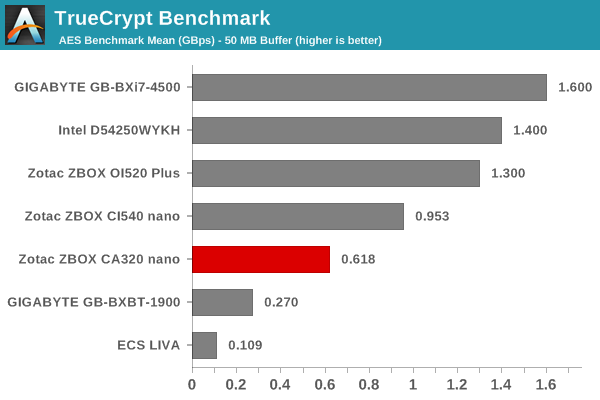
Agisoft Photoscan
Agisoft PhotoScan is a commercial program that converts 2D images into 3D point maps, meshes and textures. The program designers sent us a command line version in order to evaluate the efficiency of various systems that go under our review scanner. The command line version has two benchmark modes, one using the CPU and the other using both the CPU and GPU (via OpenCL). The benchmark takes around 50 photographs and does four stages of computation:
- Stage 1: Align Photographs
- Stage 2: Build Point Cloud (capable of OpenCL acceleration)
- Stage 3: Build Mesh
- Stage 4: Build Textures
We record the time taken for each stage. Since various elements of the software are single threaded, others multithreaded, and some use GPUs, it is interesting to record the effects of CPU generations, speeds, number of cores, DRAM parameters and the GPU using this software.
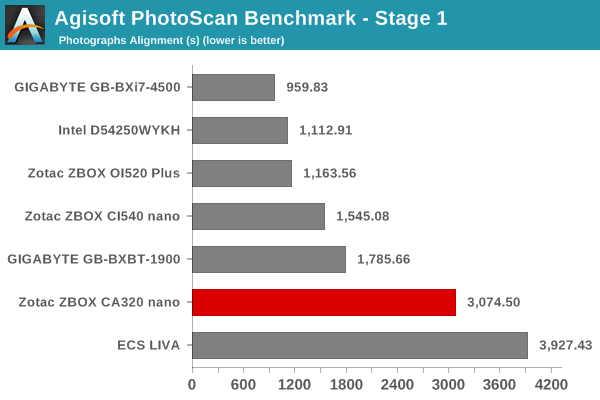
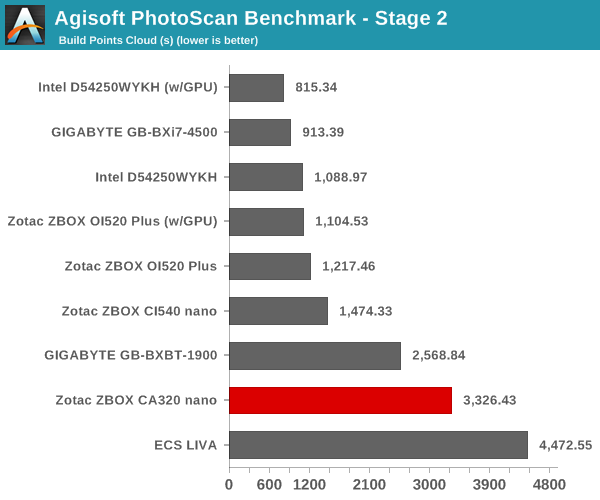
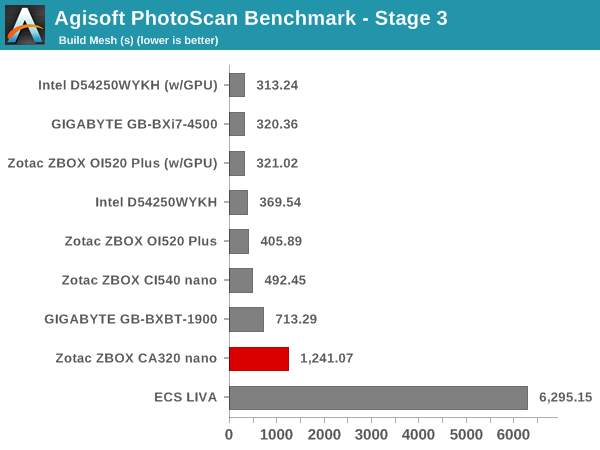
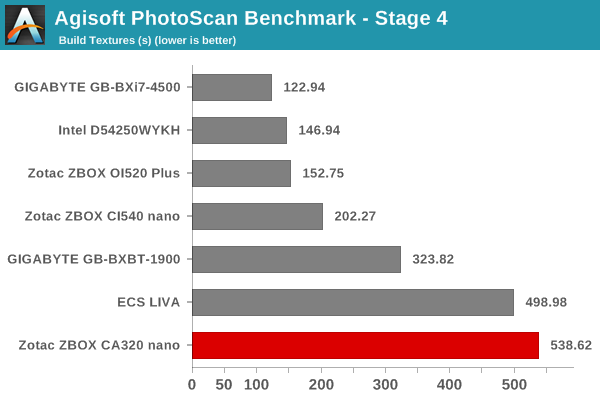
Dolphin Emulator
Wrapping up our application benchmark numbers is the Dolphin Emulator benchmark mode results. This is again a test of the CPU capabilities. This benchmark appears to be heavily influenced by the clock speeds - the performance difference between the Celeron N2807 in the ECS LIVA is more pronounced compared to the other benchmarks.
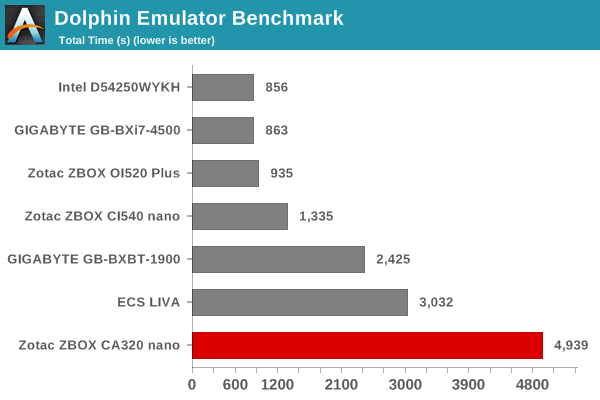










31 Comments
View All Comments
DryAir - Thursday, November 27, 2014 - link
I would also like to see a review for the Alpha.Seems to be much better than the other "gaming" mini pcs reviewed here (Brix), and its also the best deal of any PC at its price, be it OEM or DIY.
OtisRush - Wednesday, November 26, 2014 - link
Good Review. Looking forward to seeing how this one stacks up to the CI320 with the Celeron N2930 4core CPUmilli - Wednesday, November 26, 2014 - link
x264 Benchmark: 'However, it is no match for the quad-core Celeron J1900 at much higher clocks (but, one which also has a much higher TDP and is actively cooled).'The TDP difference is 8W vs 10W. Your own load testing shows 1.2W difference. How does that translate in your book into a 'much higher TDP'? The J1900 is close to double the speed.
There are enough J1900 products that are passively cooled too.
ganeshts - Wednesday, November 26, 2014 - link
There are a couple fo reasons:1. The J1900 was part of the GIGABYTE BXBT-1900 system - an actively cooled mini-PC, which could sustain the J1900 at higher clocks - the default BIOS took some liberty in allowing the SoC to be overclocked.
2. Even though the load power difference was only 1.2W, the power adapters were different - the CA320 uses a power brick with, in my educated guess, a lower efficiency compared to the plug-in wall wart used by the BXBT-1900.
I would say that the TDP difference is of the order of 4W in operation for the two PCs, and when you have 4W around the 8 - 15W ballpart, that is almost 20 - 25%. But, I do agree, I should have just used 'higher TDP' instead of 'much higher TDP'.
Conficio - Wednesday, November 26, 2014 - link
Zotac's offering with the ZBOX CI540 nano aims to strike a balance. $175 for a barebones configuration is quite reasonable for this type of system.Was it not the CA 320 under review? Typo?
ganeshts - Wednesday, November 26, 2014 - link
Thanks for spotting this! Fixed the typo.Ancalagon44 - Thursday, November 27, 2014 - link
So Zotac releases a product using Kabini 6 months after Beema/Mullins is released?Notice also that this is a mobile part, not a desktop part. So, considering they are using mobile parts, they could have used Beema or Mullins here.
But I don't blame Zotac. It is nearly impossible to buy Beema or Mullins in a notebook anyway. I blame AMD for soft-launching products MONTHS before they are actually ready to go go market.
daisysdaddy - Friday, November 28, 2014 - link
You all sound VERY TECHY... I am NOT.... HELP... Is this an independent functional computer that will hook up to a Monitor, keyboard and mouse? [I was told they are NOT a computer on their own... but only an ADD ON for a computer.??] Is it true they will not play a Movie recorded in 1080? These look interesting, and my computer SUCKS and always needs repair! These are also well priced... [higher in Canada.... but still good] Could someone reply ASAP? Thanksjospoortvliet - Saturday, November 29, 2014 - link
It is an independent computer for sure, hook up keyboard/mouse/monitor and you are good to go. It can play your videos just fine unless they are extremely high quality, the HTPC test checks if it provides also support for various post processing and 4K, which it does not - too slow for that.Throwaway007 - Wednesday, December 31, 2014 - link
This reviewer is way more intelligent than the other idiot, the one who insists on his stupid temperature delta and power consumption delta charts.Thank you, thank you, thank you!